standard ASCII only
When set to yes, TestArchitect discards any characters whose decimal ASCII codes are not within the range of 32-127.
yes, no
Default Value: no
setting value
setting standard ASCII only yes
 
value expected
check value vnement évènement
 
setting value
setting standard ASCII only no
 
value expected
check value vnement évènement
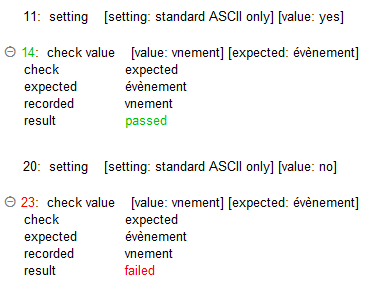
- The range of allowed ASCII characters when this setting is set to yes includes all the printable characters found on a standard English language keyboard: letters, digits, punctuation marks, and a few miscellaneous symbols.
- A full chart of ASCII codes maybe found at the website ASCII-Code.com.