min edge length
Specifies the minimum length, in pixels, for an edge to be ignored as possible text in
OCR actions. (Or, put another way, the maximum length, plus 1, for an edge to be considered as possible text.) During the line-removal phase of OCR, any edge (horizontal or vertical only) whose length is greater than the specified value is eliminated for consideration as text.
Default Value: 50 pixels
Default Value: 50 pixels
setting value
setting min edge length 80
 
window control rect text index text color
check text exists login login Login 1 FFFFFF
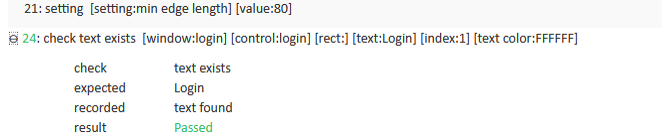
- min edge length can also be set through the dedicated set ocr setting action, as well as through the setting action.
- For ease of use, this value can be derived with the OCR Detector Tool, which allows you to establish the optimum settings for the detection of text under difficult circumstances.