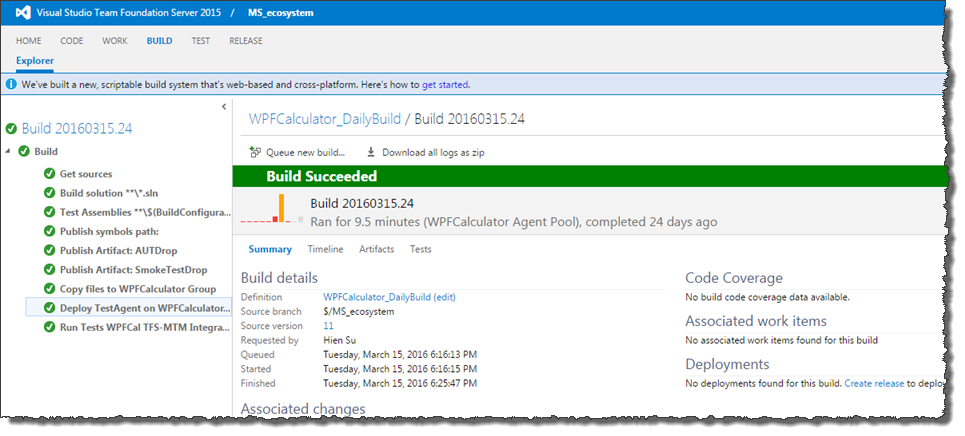ユーザーガイド
 Integration with third-party tools
Integration with third-party tools
 Team Foundation Server integration
Team Foundation Server integration
 Setting up the integration environment for on-premises Team Foundation Server
Setting up the integration environment for on-premises Team Foundation Server
 Installing and configuring Microsoft components for on-premises Team Foundation Server
Installing and configuring Microsoft components for on-premises Team Foundation Server
 Automating a test case in Microsoft Test Manager
Automating a test case in Microsoft Test Manager
 Queuing a new build
Queuing a new build

要求されたページは選択されたバージョンでは利用できない。
Queueing a new TFBuild
Once you’ve defined your build processes by creating a TFBuild definition, the new build definition must be queued.
Queues are the links between project collections and agents. You associate a queue with a project collection and a pool. Then you simply point your builds at a queue.
In Visual Studio, check in your solution on the TFS server.
In Solution Explorer, right-click your solution and then click Check In.
In the Check In dialog box, type an appropriate comment and then click Check In.
Select a TFBuild build definition, and then click the Queue build… (
 ) button.
) button.Select an agent pool in the Queue list, and then click OK.
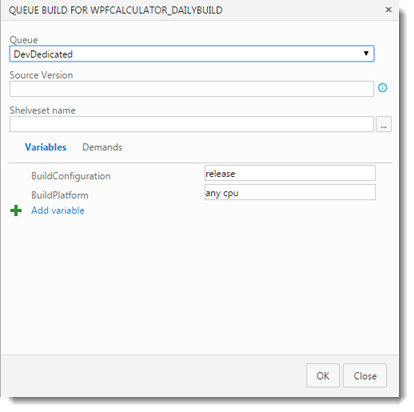
Upon conclusion, the TFSBuild build is queued and marked with a green check.