standard ASCII only
「yes」に設定すると、10 進 ASCII コードが 32 ~ 127 の範囲内にない文字を破棄します。
yes, no
デフォルト値: no
setting value
setting standard ASCII only yes
 
value expected
check value vnement évènement
 
setting value
setting standard ASCII only no
 
value expected
check value vnement évènement
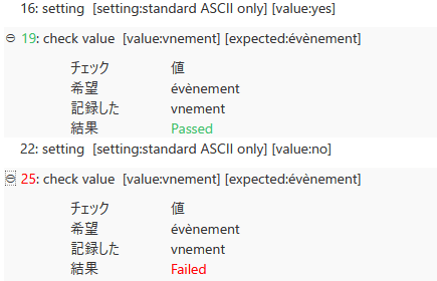
- この設定が「yes」に設定されているときに許可されるASCII文字の範囲には、標準的な英語のキーボードで見られるすべての印刷可能な文字が含まれています:文字、数字、句読点、およびいくつかの雑多な記号。
- ASCIIコードの全表は、ウェブサイト ASCII-Code.com で見ることができます。