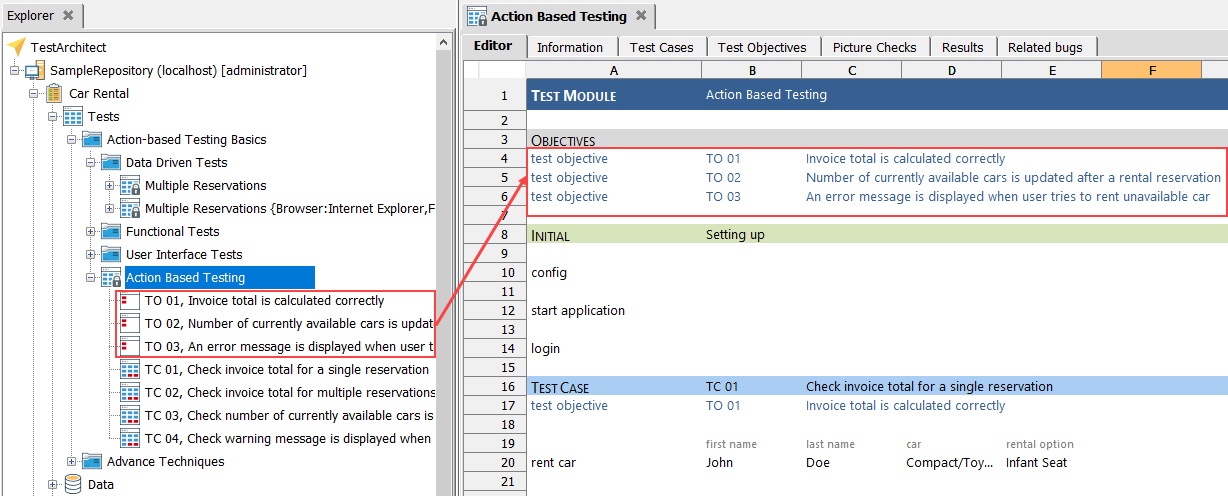The requested page is not available for selected version.
Declaring test objectives
The first step in creating test objectives is to declare them in the Objectives section of the test module.
To declare new test objectives, follow these steps:
Check out a test module.
Select a cell in the
Objectivessection (column A).Type test objective and press Enter on your keyboard.
An ID number is automatically assigned to the new test objective and written to the next cell (column B).
Tip:You may modify the ID number if you wish.Add a title for the test objective (column C).
Notes:The title must be unique within the test module.Check in the test module.
The new test objective is stored in the database.
After saving the test module and checking it in, the new test objective appears in the TestArchitect explorer tree under the node of the selected test module.