The requested page is not available for selected version.
Starting the Dashboard
A Dashboard instance is accessible from TestArchitect Client, TestArchitect Lab Manager, or a browser.
Notes:
If the machine on which TestArchitect is installed is running on Windows Server, and a Dashboard instance is opened in the Internet Explorer browser, you may see a warning that the security certificate was not issued by a trusted certificate authority. As a consequence of this security issue, if no action is taken, charts will not be displayed in Dashboard. To resolve this, add the Dashboard page as a trusted site to Internet Explorer’s security settings.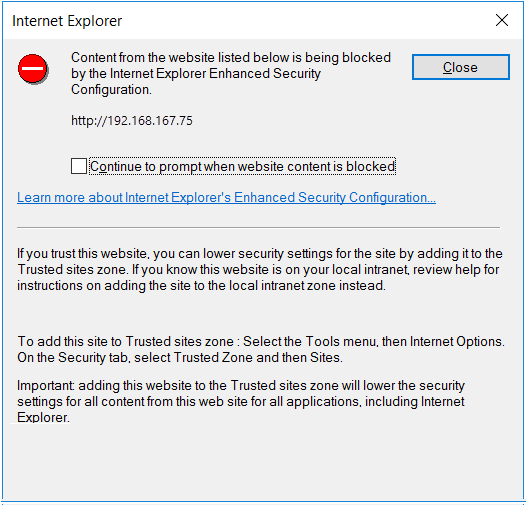
Starting Dashboard from TestArchitect
Launching a Dashboard instance from TestArchitect Client
Starting Dashboard from Lab Manager
Accessing a Dashboard instance from a TestArchitect Lab Manager session.
Starting Dashboard from a browser
A Dashboard instance may also be launched directly from within any web browser.
