TestArchitect bugs
A bug in TestArchitect is a failure in an automation run which impairs or prevents the proper functioning of the automated test, and which can generally be attributed either to a bug in the application under test, or to a problem with the test itself. From hereon, any such bug is referred to as a TestArchitect bug, or TA bug.
Workflow
A TestArchitect bug workflow is the set of stages that a TA bug goes through during its life cycle. The following diagram depicts the workflow: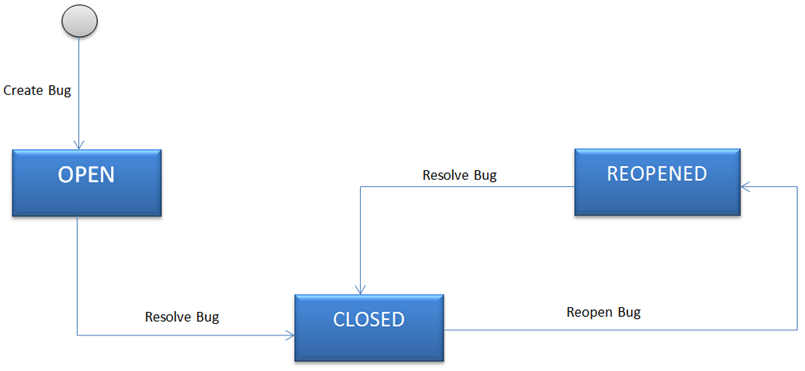
Users of bug tracking systems, such as JIRA, may be familiar with the concept of interim resolution statuses, for example Duplicate, Incomplete, or Cannot Reproduce. A TA bug, by contrast, has only three statuses: Open, Closed, or Reopened.
Status
Each TA bug has a status indicating where the bug currently is in its life cycle. A bug starts as being Open, then generally progresses to Closed. Depending on circumstances, it may further progress to Reopened and then Closed again.
- Open: TA bug is in the initial Open stage, ready for the assignee to start working on it.
- Reopened: TA bug was once Closed, but is now being reverified and/or addressed. From here, the bug is marked Closed if it is resolved.
- Closed - TA bug has been resolved and completed.
Bug Type
TA bugs are categorized into two types: registered bugs and unregistered bugs.
Registered bugs are bug records created in TestArchitect and associated with a bug on an external bug tracking system. You may refer to Creating registered TA bugs to see how to create a bug associated with a JIRA bug.
On the other hand, unregistered bugs are created in TestArchitect but not associated with a bug on any external bug tracking system. Refer to Creating unregistered TA bugs.
Bug information
Detailed information regarding a TA bug (that is, registered or unregistered) is listed in two tabs of information. One is the Information tab which contains general information on the bug. The other is the Related Items tab, which lists those test modules which expose, or “catch”, the bug.
The Information tab: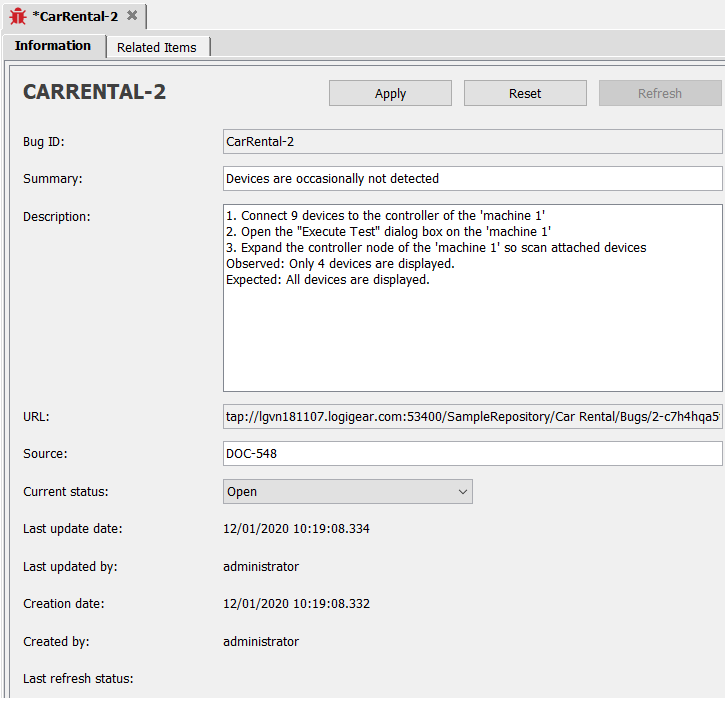
The fields of the Information tab are:
| Field | Description |
|---|---|
| Bug ID | (Automatically generated) The ID of the TA bug. This bug ID is combination of a prefix key followed by an ID number, separated by a hyphen. |
| Summary | A brief one-line summary of the TA bug. Notes: The Summary field cannot be empty. |
| Description | A detailed description of the TA bug. |
| URL | (Automatically generated) The TestArchitect URL address of this bug. |
| Source | The bug ID of an external bug tracking system associated with the TA bug. Notes:
|
| Current status | The current life cycle stage of this TA bug (refer to Workflow) |
| Last update date | The date on which this TA bug was last updated from an external bug tracking system. |
| Last update by | The person who last edited this TA bug. |
| Creation date | The date on which this TA bug was created in TestArchitect. |
| Created by | The person who created this TestArchitect bug. |
| Last refresh status | The status of the most recent refresh via clicking the Refresh button . |
The Related Items tab: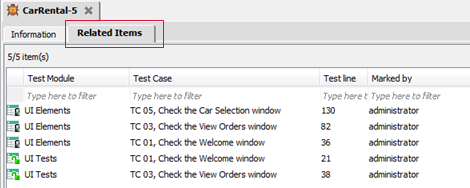
The fields shown in the above screenshot are:
| Field | Description |
|---|---|
| Test Module | Name of a test module which exposes the bug. |
| Test Case | The particular section in the test module in which the bug is exposed. The section can be Initial, Final or a specific test case. |
| Test Line | The line number where the bug is marked as a known bug. |
| Marked By | The person who marked the bug. |
Creating unregistered TA bug
An unregistered TestArchitect bug (TA bug) is one that is created in TestArchitect but it is not associated with a JIRA bug.
Working with known bugs
Known bugs indicate where fails in a test have been recognized so that those fails are ignored in subsequent automation run results. The Ignore known bug feature helps you obtain test results from test runs that are not cluttered up with fails from known bugs, thus rendering the results easier to analyze.
Viewing TA bugs
How to access existing TA bugs.
Deleting TA bugs
TA bugs can be removed from the system once they have been addressed.
Related information
