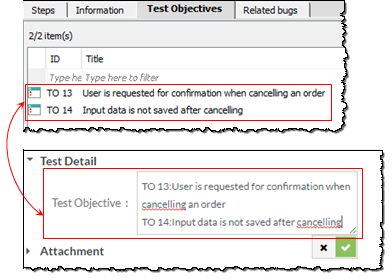Mapped items between TestArchitect and Zephyr
This topic describes how TestArchitect test case information is mapped to the corresponding Zephyr test case fields.
- 6.2
- Zephyr Cloud
- TestArchitect 8.4 Update 4 & 5
TestArchitect items are uploaded to Zephyr as follows:
Uploading a TestArchitect test module to Zephyr also uploads that test module’s test cases.
Each TestArchitect test case’s Title and ID fields are combined and joined by an underscore to become a Zephyr test case name.
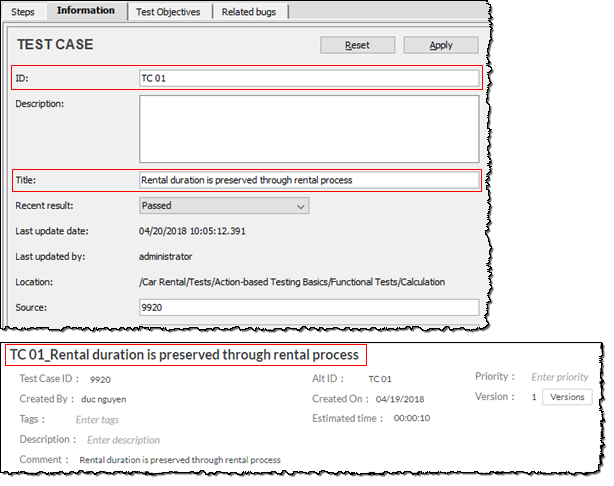
Additionally, the TestArchitect test case Title field is uploaded to the Comment of a Zephyr test case, while the TestArchitect test case’s ID becomes Alt. ID of the Zephyr test case.
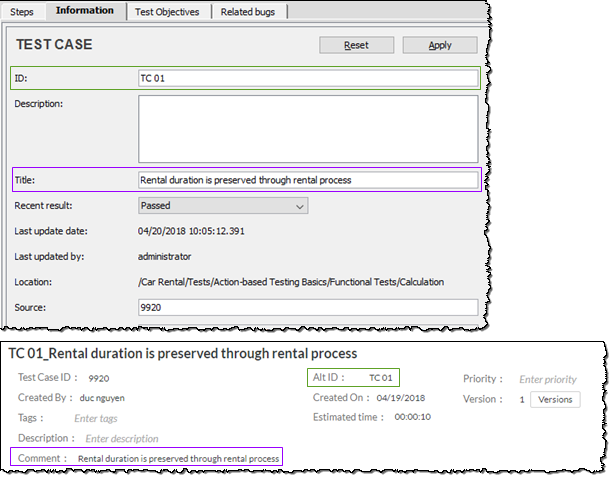
TestArchitect Zephyr Test case Title + Test case ID → Test case name Test case Title → Test case’s Comment Test case’s ID → Test case’s Alt ID TestArchitect action lines as well as test steps are mapped to Zephyr test steps.
For each TestArchitect action line, argument names and their values are paired and mapped to Test Data in Zephyr.
Expected results of TestArchitect check actions and test steps (the contents of the third column) become Expected Results in Zephyr.
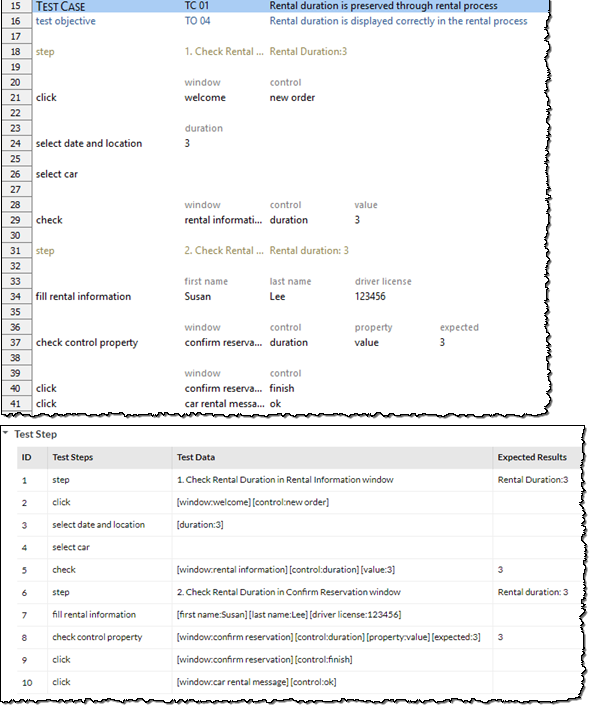
Each TestArchitect test objective is copied to the corresponding Zephyr test case, provided that you have created a custom field in Zephyr to accept it.
Remember:The custom field in Zephyr must be named Test Objective, and have the attribute Long Text (32000). (See Creating matching custom fields in TestArchitect and Zephyr for details.)