Registering the Zephyr server
Registering the Zephyr server is the first action you need to perform to prepare a TestArchitect-Zephyr integrated environment.
- 6.2
- Zephyr Cloud
- TestArchitect 8.4 Update 4 & 5
Before registering the Zephyr server with TestArchitect, open TestArchitect Client and ensure that you have administrator group login privileges for the TestArchitect repository you will be using. Also make sure you have the following Zephyr server information:
- URL of the Zephyr server, including the port number it is using.
- Zephyr login credentials.
- A valid Zephyr license key.
To register the Zephyr server with TestArchitect, carry out the following procedures:
In TestArchitect Client, log in to the repository for your project.
In the TestArchitect explorer tree, expand the Administration > Tool Profiles > External Tool > Test Management node.
Notes:Only TestArchitect users belonging to the administrator group are able to view and modify the Administration node in the explorer tree.In the expanded list of options, double-click the Zephyr node.
The Test Management tab appears in the editor window.
Select the Active check box to enable the Zephyr connection.
Enter the following information:
Available options: URL of Zephyr server, including port number.
Notes:Both HTTP and HTTPS are supported.- Syntax:
server=[Zephyr server] - Example:
server=http://lgvn1434:81
- Syntax:
Notes: (Optional) Enter any notes.
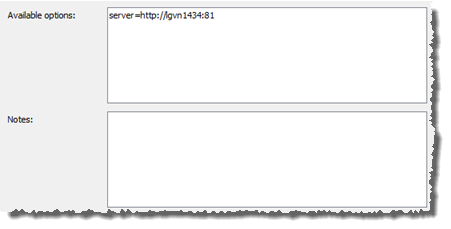
Click Apply.
Important:If you have specified HTTPS and the Zephyr server’s identity has not been verified by a trusted third-party, or the SSL certificate installed on your test machine has expired, a Verify Certificate security alert is displayed. To install the SSL certificate, click the Accept button.
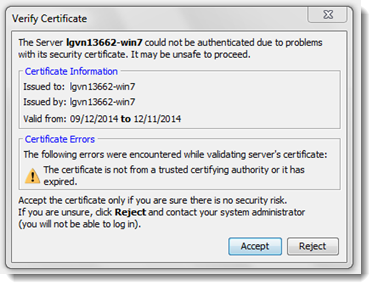
As a general rule, only one test management tool can be active at a time for a given TestArchitect repository. If you select the Active check box and click the Apply button, the new external tool becomes active and any other tool formerly in use is automatically rendered inactive. For example, activating the Quality Center external tool automatically deactivates the Team Foundation Server external tool.
The connection between TestArchitect and Zephyr server is established.
