Comparing results with baseline
Side-by-side comparison can be made between a test result and a baseline result. Both results must be for the same test module or test module variation.
Ensure that you meet the following requirements before comparing test results to a baseline:
TestArchitect is running and connected to the repository that contains the baseline results.
You have set the baseline results, and the baseline results are stored in the repository.
ヒント:The results can be stored in the repository either manually or automatically.The test results you want to compare and the baseline results are generated from the same test module or the same test module variation.
Choose one of the following two methods to compare the test results against the baseline results:
Option 1:
- In the TestArchitect explorer tree, right-click the test results node you want to compare to the baseline, then click Compare to Baseline Result.
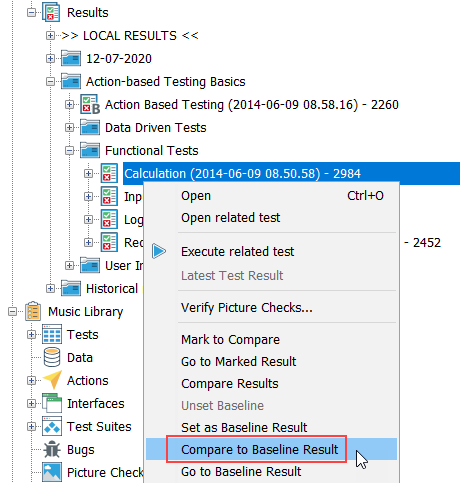
ヒント:Baseline comparison is available for any test results within the same test module or test module variation.- In the TestArchitect explorer tree, right-click the test results node you want to compare to the baseline, then click Compare to Baseline Result.
Option 2:
Double-click the Results node in the TestArchitect explorer tree to open the result list view.
Right-click a test result you want to compare in the result list view and click Compare to Baseline Result.
ヒント:Multiple test results can be selected from the result list view.
Option 3:
In the TestArchitect explorer tree, double-click a test result node.
Click the Compare to Baseline Result
 icon on the main panel.
icon on the main panel.
注意:Baseline comparison is available for any test results within the same test module or test module variation.
The Result Comparison dialog box appears to show the differences at checkpoints in the test results. See Results Comparison dialog boxes for an explanation of the Results Comparison dialog box.
Related tasks
Comparing results without baseline
