要求されたページは選択されたバージョンでは利用できない。
Linking to multiple versions
A variation may be linked to only one system. However, that variation may be linked to multiple version nodes belonging to a single system.
The variation that you directly create is referred to as an explicit variation. When you link a variation to a multiple version nodes, you are, in effect, creating multiple variations. We call these effective variations.
For example, in the Create Variation dialog box, you might create a new variation of the back to home action linked to two nodes of the Car Rental system (and to one keyword, spanish), as shown: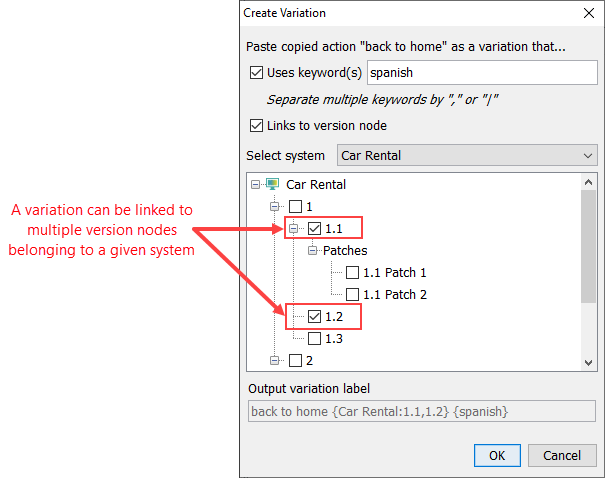
In this case, you have created a single explicit variation:
back to home {Car Rental:1.1,1.2}{spanish}
which TestArchitect, in effect, factors out into two effective variations:
back to home {Car Rental:1.1}{spanish}
back to home {Car Rental:1.2}{spanish}
注意:
At compile time (just after a test run is launched), when the operative variations for each project item are select, TestArchitect only concerns itself with effective variations.