Executing a test with variations
As discussed, it is at the start of execution that you inform TestArchitect of the specific versions of systems (we’ll call these system/versions) that apply to your test run, as well as any applicable keywords.Subsequently, during execution, any time the test run calls for a given test module, action, interface entity, or data set, the automation determines, based on a well-defined set of rules, the appropriate variation to invoke.
Select a test module, and then press Ctrl + F9 in Windows (macOS:
 +
+  + F9, Linux: Ctrl + Shift + F9).
+ F9, Linux: Ctrl + Shift + F9).In the Execute Test dialog box:
If you want to execute a test with keyword variations, enter the keyword(s) into the Keyword field of the Variation Specification panel.
注意:Separate multiple keywords with commas.
If you want to execute the test with linked variations, click the Select Version button and select the version(s) in the Select Version dialog box.
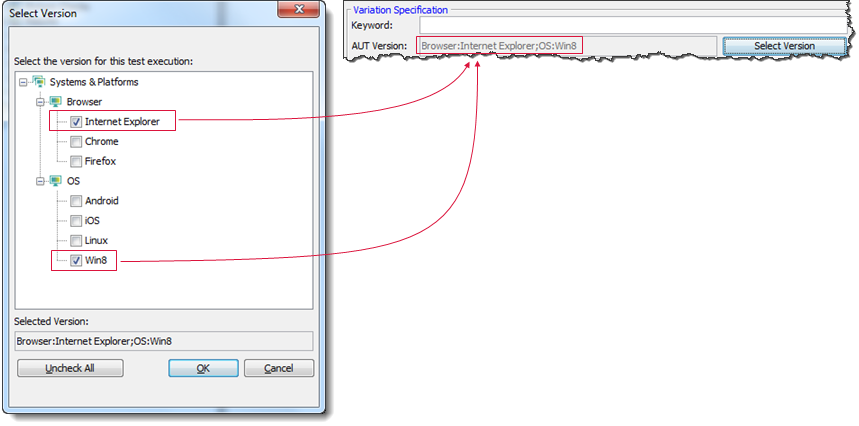 重要:Note that, during execution setup, only one version node may be selected per system. (Learn more.)
重要:Note that, during execution setup, only one version node may be selected per system. (Learn more.)
The test is executed with the selected keyword or/and the linked variations.
