要求されたページは選択されたバージョンでは利用できない。
cell pointer
In the TestArchitect editor, the cell pointer indicates the currently-focused cell of the worksheet – that is, the cell into which text is entered when you start typing (assuming the file is in an editable state). The cell pointer itself is a black border surrounding the cell: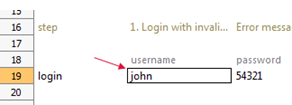
注意:
The distinction should be understood between the cell pointer and text cursor. The text cursor is the vertical flashing bar that appears while the focused cell is in a text-entry state, and indicates exactly where in the cell’s contents the next typed character will appear.