要求されたページは選択されたバージョンでは利用できない。
Unable to run C# automation harness because of missing 'csharp harness.exe' file
Problem
In TestArchitect version 8.3 or later, when you execute C# automation harness, you may encounter the following automation error.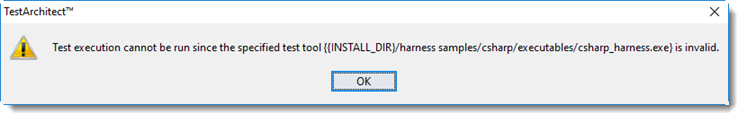
Since TestArchitect 8.3, C# bundle harness architecture has been introduced, but the connected repository was created in TestArchitect versions prior to 8.3. This repository remembers the setting of the legacy C# automation harness. It is necessary to modify the setting to reflect new C# bundle harness.
Solution
To address this issue, do the following:
In the Automation Tools dialog box, from the Playback Tool field, ensure that CSharp_Harness is selected.
In the Executable(s) text box, point to the TestArchitect.Harness.Executor.exe file.
注意:By default, this file is located at TA_INSTALL_DIR\harness samples\csharp\executables\TestArchitect.Harness.Executor.exe, once TestArchitect is installed.Run the C# bundle harness as usual.
