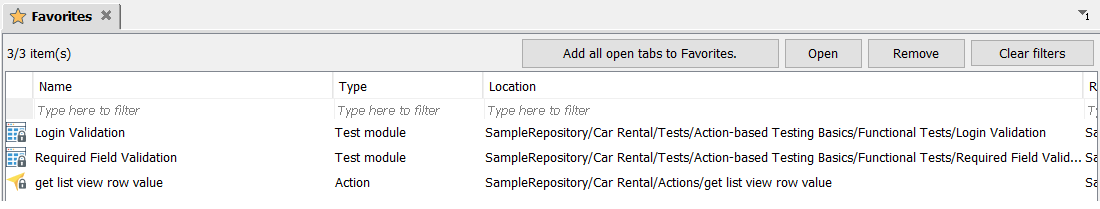要求されたページは選択されたバージョンでは利用できない。
Opening the Favorite list view
Describes how to open the favorite list view.
To open the favorite list view, follow these steps:
Click the down arrow next to the
 icon in the toolbar to view the options.
icon in the toolbar to view the options.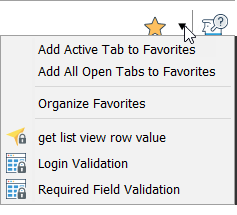
Select Organize Favorites.
The favorite list view appears.