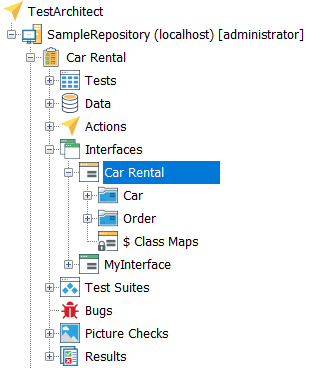Creating an interface
An interface in TestArchitect is essentially a container for a set of interface entities and elements, which perform the actual mappings.
Whenever you create a new project in TestArchitect, an interface is automatically created for you, and you can begin adding interface entities to this interface as you develop your tests.
It is also possible to create additional interfaces for a project; this would typically be the case if your project involved the testing of more than a single application.
To create an interface:
On the TestArchitect explorer tree, right-click the Interfaces node, and then click New Interface.
Fastpath: Ctrl + N
Provide descriptive details for the interface:
- Name: Name of the interface.
- Description: (Optional) Short description of the interface.
Click Create.
The new interface is added to the project, and resides under the Interfaces node.