要求されたページは選択されたバージョンでは利用できない。
Mapping TestArchitect test modules to Zephyr test cases
Apart from TestArchitect test cases, you can map TestArchitect test modules to Zephyr test cases.
注意:
Applies to TestArchitect 8.4 Update 3 and higher覚えておく:
Each Zephyr test case can only be mapped to a single TestArchitect test module.Ensure that you have already taken the following steps:
- Registered the Zephyr server with TestArchitect.
- Mapped the TestArchitect project containing the test cases of interest to a Zephyr project.
Via Test module list view
In the TestArchitect explorer tree, double-click the test node that contains the test module to be mapped.
On the Test Modules tab, double-click the preferred source ID in the Source column.
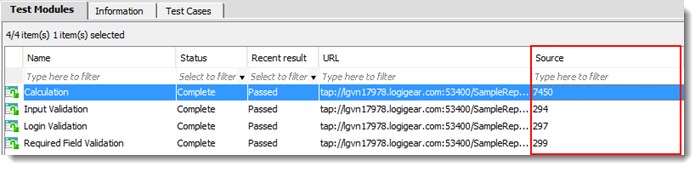
Type/change the source ID. Press Enter.
Via the Source field on the Information tab
- Open the test module to be mapped.
- On the Information tab, type/change the source ID in the Source field. Click the Apply button.
