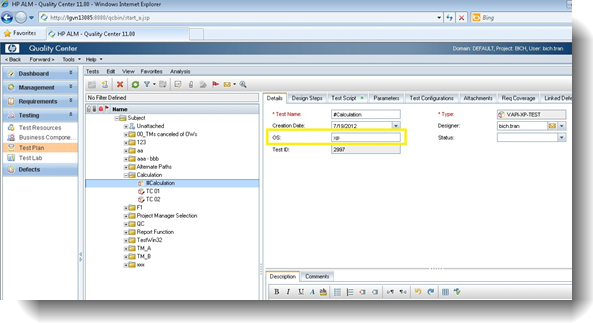要求されたページは選択されたバージョンでは利用できない。
Custom fields: Example #1
This example demonstrates the steps involved in mapping a custom field in TestArchitect to a custom field in the Quality Center TEST table.
Create a user-defined field in TestArchitect (for example, the field OS, with Value Type = Single line text and the Default Value set to xp).
Create a custom field in the Quality Center TEST table (for example, label = OS, Type = String, Required check box unselected).
In TestArchitect, upload a test module (for example, CalculationTM) to Quality Center (see Uploading TestArchitect test modules/test cases to Quality Center).
In Quality Center, confirm that the custom field OS holds the value xp.