要求されたページは選択されたバージョンでは利用できない。
Mapping TA test cases to ADO test cases
You must have taken the following steps before you can map TestArchitect test cases with ADO test cases:
- Register the ADO1 server with TestArchitect. (Learn more.)
- Map the TestArchitect project containing the test cases of interest to an ADO project. (Learn more.)
- Creat ADO test cases to be mapped with their TestArchitect counterparts.
- Creat a TestArchitect test module that you want to map with ADO.
In the TestArchitect explorer tree, right-click the Test node, a test folder node, or a test module node containing the test cases to be mapped.
Select External Tool > Azure DevOps Services > Map Test Cases.
In the Map Test Cases to Azure DevOps Services dialog box, for each test case that you wish to have mapped to a ADO test case, enter the ADO test case ID into the Source column, then click OK.
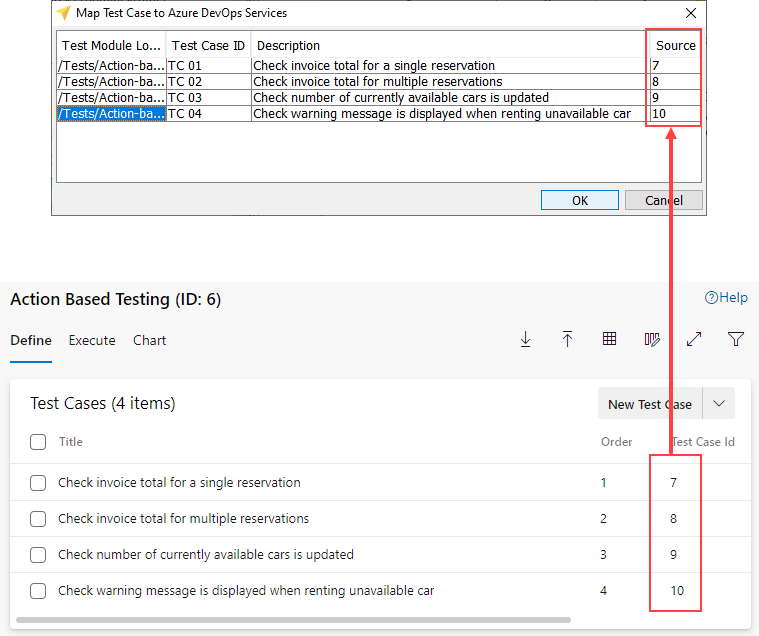 重要:
重要:- Each ADO source ID can only be mapped to a single TestArchitect test case.
- If the ADO source ID has been mapped to another TestArchitect test case, that source ID is highlighted in red.
Fastpath: Alternatively, you can also quickly map a TestArchitect test case to a ADO test cases in the Information tab of the TestArchitect test case.
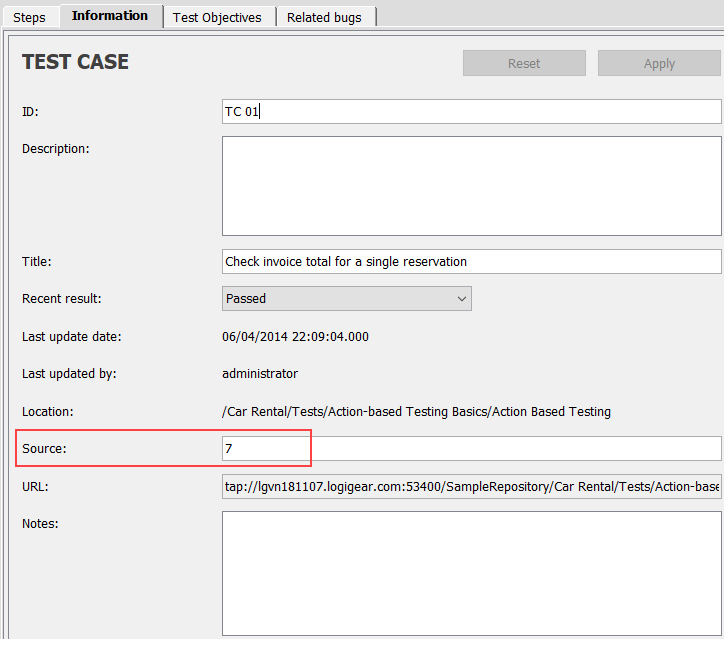
Click OK.
ADO: Azure DevOps ↩︎
