ExportFromID command (Import/Export tool)
Export a project item, as identified by its TestArchitect ID, to a file.
Synopsis
java -jar TAImportExportTool.jar --ExportFromID [--server<value>] [--port<value>] --uid<value>
--pwd<value> --repoName<value> --projectName<value> --ID<value> --destinationFile<value>
--outputType<value> [--overwrite<true|false>] [--includePictureChecks] [--includePictureChecks<yes|no>]
TAImportExportTool.jar
An executable .jar file used to invoke the Import/Export tool.
The file can be found at TA_INSTALL_DIR\binclient.
–ExportFromID
Invoke the export project items function.
–server <value>
(Optional, default = localhost) Full hostname or IP address of the repository server in which the repository is to reside.
注意:If this argument is not defined, localhost is used as the default.–port <value>
(Optional, default = 53400) Port number of the repository server.
注意:- If this argument is set to 0 or not defined, the default port number 53400 is used.
- If port number of the source repository server has been changed from its TestArchitect default of 53400, ensure that the correct port number is specified.
–uid <value>
User name with which to log in to repository.
注意:If the user namecontains any spaces, enclose it between a pair of double quotation marks.–pwd <value>
Password for the given user name.
–repoName <value>
Name of the source repository.
注意:If the repository namecontains any spaces, enclose it between a pair of double quotation marks.–projectName <value>
Name of the source TestArchitect project.
注意:If the project namecontains any spaces, enclose it between a pair of double quotation marks.–ID <value>
TestArchitect ID of the item to be exported.
注意:To obtain the ID of the item, find the URL field under the item’s Information tab. The ID is placed at the end of the item’s URL address, prefixed with a hyphen ( - ). In the following example, the TestArchitect ID is1z26kdr8h1: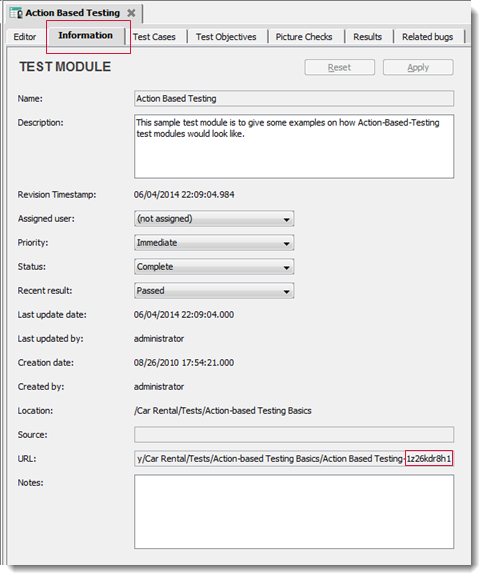
–destinationFile <value>
Location into which the exported file is to be written.
注意:- If the specified path does not include a file name, the name is automatically generated.
- Network paths are also supported.
- If the pathcontains any spaces, enclose it between a pair of double quotation marks.
–outputType <value>
Type of file to export to.
Allowable values are:
csv: Applicable to the Tests node, test folders, test modules, and test cases.
html: Applicable to the Tests node, test folders, test results.
zip: Applicable to test modules, data sets, actions, interface entities, test results, test result folders and shared picture checks.
注意:For a shared picture check, the exported .zip file contains .png files of the baseline variations.txt: Applicable to actions, interface entities, the Tests node, test folders, test modules, test cases, and data sets.
–overwrite <true|false>
(Optional, default = false) Specifies whether the existing file, if any, should be overwritten.
注意:If this parameter is not specified, or its value is empty, its value defaults to false.–includePictureChecks <yes|no>
(Optional, default = yes) Specifies whether the regular picture checks belonging to the target test module are to be exported.
注意:- If this parameter is not specified, or its value is empty, its value defaults to yes.
- This parameter is only applicable to test modules. For other project items, it is simply ignored.
- Only .zip files are supported as export targets.
Example: Exporting test modules including regular picture checks
