要求されたページは選択されたバージョンでは利用できない。
Opening favorite items
You can open your favorite items from the toolbar or from the Favorites list view.
You can open one or more favorite items in several ways.
Option #1: Opening a favorite item from the toolbar.
Click the down arrow next to the
 icon in the toolbar to see more options.
icon in the toolbar to see more options.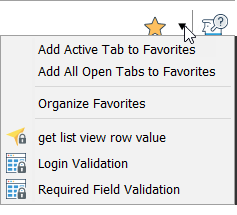
Select a favorite item that you would like to open.
Option #2: Open multiple favorite items from the favorite list view.
Open the favorite list view.
You can select a single favorite item or multiple favorite items by using the
ShiftorControlkeys:- One
left-clickto select a single favorite item. Shift + left-clickto select a contiguous range of favorite items.Control + left-clickto select multiple noncontiguous favorite items.
- One
Right-click the selection, and then click Open from the context menu.
ヒント:You can also click the Open button.
The selected favorite items are opened as new tabs.
