要求されたページは選択されたバージョンでは利用できない。
Applying customized action
You have customized the built-in action get list item count to work with Telerik’s list box control. Now, you will apply that customized action.
Close the AUT if it is still running, and re-open it.
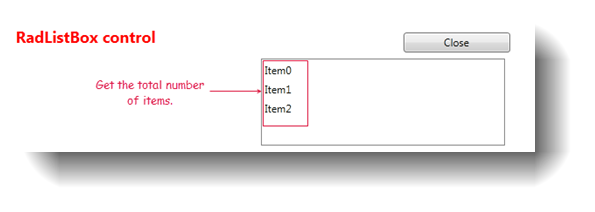
Reuse the following action line, which was created in the earlier step.
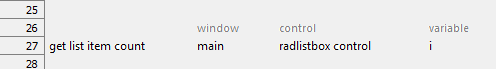
Click Execute
 on the toolbar to execute the test.
on the toolbar to execute the test.The Execute Test dialog box appears.
Click Execute.
TestArchitect returns the actual total number of items, which is three. This actual number matches the expected number.
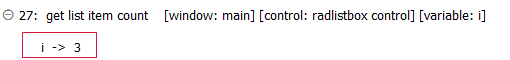
ヒント:
You can find a list of built-in actions that you can override in NetExtensionLib > ControlHandler.