select toolbar menu
指定のツールバーのボタンメニューにある項目を選択します。
| 名前 | 説明 | タイプ | 修飾子 |
|---|---|---|---|
| window | ウィンドウのTA名です。 | Interface Entity | なし |
| toolbar | ツールバーコントロールのTA名です。 | Interface Element | なし |
| button | キャプションまたはインデックス値によって識別されるボタンです。 | String | なし |
| menu item | メニュー項目またはメニュー項目パスです。(詳細は を参照してください) | String | なし |
なし
このアクションは、次のプロジェクト項目で使用できます: テストモジュールおよびユーザー定義アクションです。
interface
use interface Project Manager Selection
 
window toolbar button menu item
select toolbar menu Big Pictures toolbar file Menu 1->Check Box->Check box 1
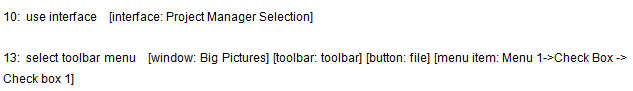
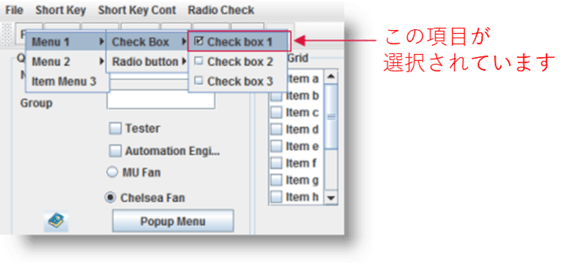
- 引数 menu item:
- メニュー項目は、caption プロパティによって識別されます。
- 複数の項目でメニューパスを指定する必要がある場合、メニュー項目の間に矢印記号 ( -> ) を区切り文字として使用してください。 例えば、
Vehicles->Cars->Four-door sedans.
- このアクションは修飾子 <ignore> をサポートしています。引数のいずれかの値として文字列
<ignore>が含まれているか、或いはどの引数かが<ignore>に評価される式を含んでいる場合、そのアクションは実行中にスキップされます。