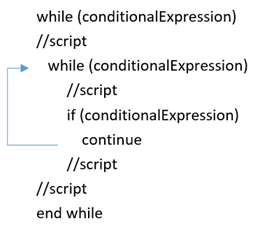continue
ループの現在の反復で残りのアクションラインをスキップし、次の反復に進みます。
このアクションには引数がありません。
なし
このアクションは、次のプロジェクト項目で使用できます: テストモジュールおよびユーザー定義アクションです。
name value
local variable tm count 0
 
repeat
 
name value
local variable tm count # tm count + 1
 
condition
if #tm count=3
 
continue
 
end if
 
text
report #tm count
 
condition to stop
until # tm count = 5
tm countの値が3に等しい場合、ビルトインアクション continue が実行され、 report ビルトインアクションの実行がスキップされます。
テストを実行すると、出力は次のようになります。
1
2
4
5
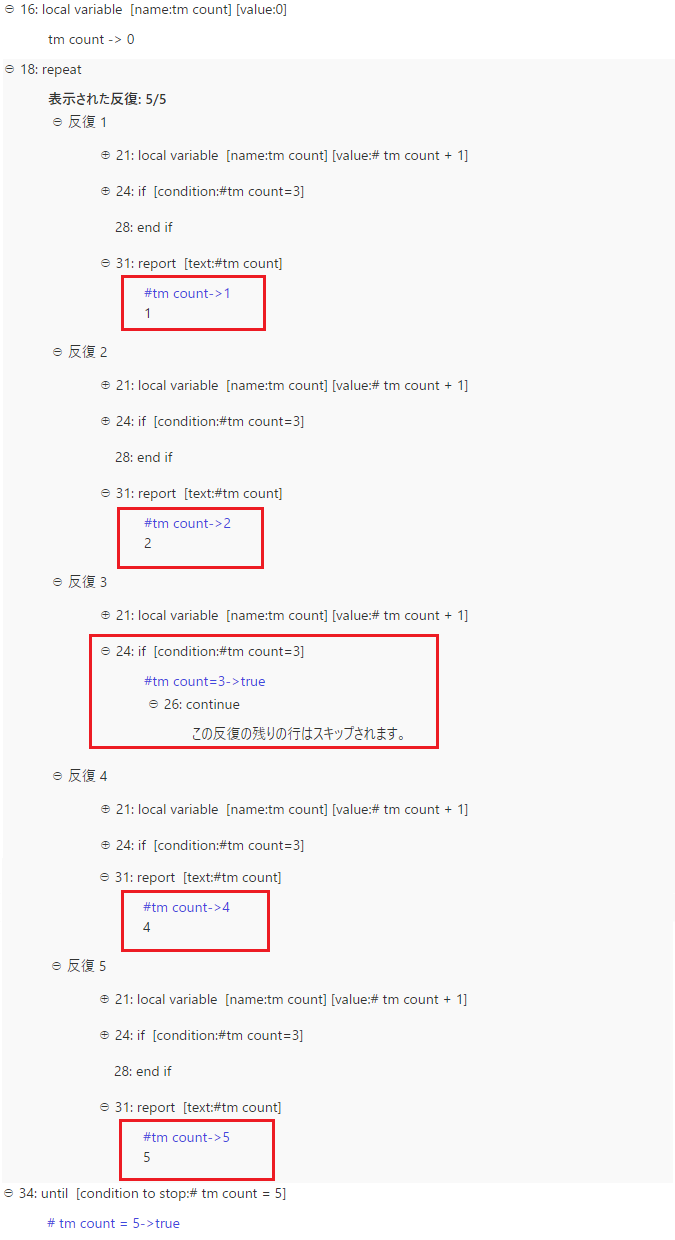
- 適用されるバージョンはTestArchitect 8.3アップデート5以降です。
- ビルトインアクション continue は、外部条件がトリガーされたループの一部をスキップし、残りのループを完了するオプションを提供します。つまり、現在のループの反復はスキップされますが、テスト実行はループの先頭に戻ります。
- continue は、通常、条件付きのアクション if の後、ループ内のコードブロック内にあります。
- continue は以下の種類のループをサポートしています。
- continueのフロー図は以下の通りであります。
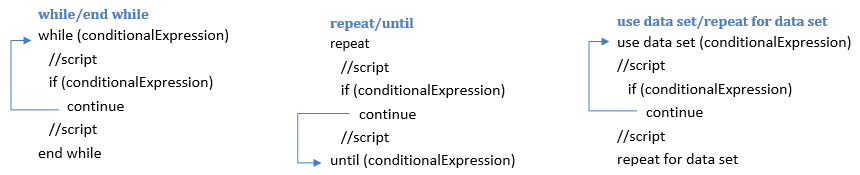
- ネストされたループの場合、continue は最も内側のループの現在の反復をスキップします。例えば: