execute mobile command
モバイルのコマンドラインを実行し、その出力を返します。
| 名前 | 説明 | タイプ | 修飾子 |
|---|---|---|---|
| command | 実行するコマンドです。 | String | なし |
| argument | (任意)現在のアクション定義でシリアライズ可能な JSON を使用して引数を定義します。 | String | なし |
| variable | (任意)コマンド出力を受け取る変数です。 | String | なし |
モバイルコマンドライン実行時のコマンド出力です。
このアクションは、次のプロジェクト項目で使用できます: テストモジュールおよびユーザー定義アクションです。
オートメーション・スクリプトで2つのコマンドを発行すると仮定します。
- 1つは、MapsActivity などのアプリケーションを起動するコマンドです。
- もう1つは、現在のモバイルデバイスに関連する情報を返すコマンドです。
command argument variable
execute mobile command mobile: shell {"command":"am start -n com.google.android.apps.maps/com.google.android.maps.MapsActivity"} >> ac_output
 
command variable
execute mobile command mobile:deviceInfo >> ac_output
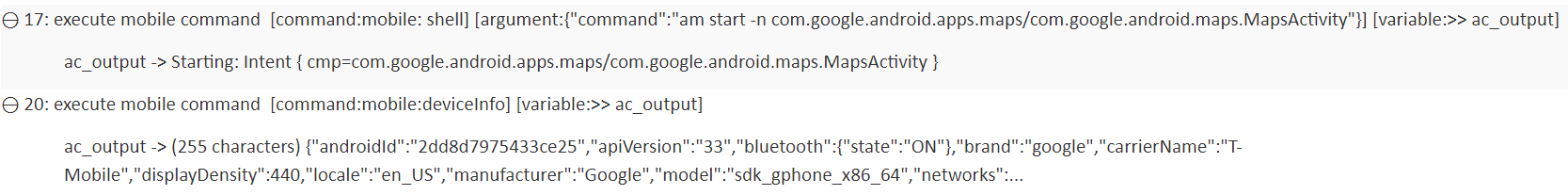
- このビルトインアクションは、Windows テストコントローラでのみサポートされています。
- アクション execute mobile command は、Appiumがサポートしているコマンドを実行するために呼び出すことができます。(詳細は、このアクションの Help トピックドキュメント を参照してください(Androidでは、
mobile:shellコマンドを使用する場合、adb shellはデバイス上で実行する権限が必要であることに注意してください)。さらに、スクリプトは引数commandでラップする必要があります。例えば、全てのパッケージをリストアップするには、引数は{'command': 'pm list packages'}))となります。上記の例については、 を参照してください。