要求されたページは選択されたバージョンでは利用できない。
Specifying system environment variables for ORACLE_HOME and ORACLE_SID
This topic describes the steps required for specifying system environment variables.
On the Desktop or Start menu (depending on the Windows version), right-click My Computer, and then select Properties.
In Properties, click the Advanced tab.
Click Environment Variables.
Under System Variables, click New.
For Variable name, type ORACLE_HOME.
For Variable value, type the path to the Oracle binaries.
For example: C:\oraclexe\app\oracle\product\11.2.0\server
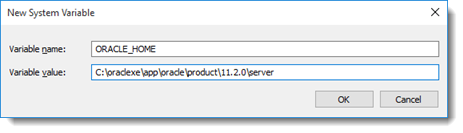
Click OK.
Click New again.
For Variable name, type ORACLE_SID.
For Variable value, type the instance name.
For example: XE
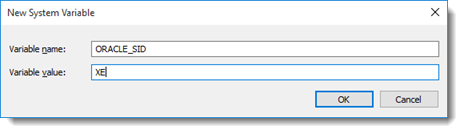
Click OK.
