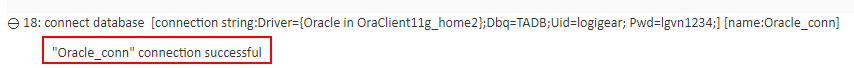Testing with Oracle Database Enterprise in TestArchitect
This topic describes the steps required for testing with Oracle Database Enterprise in TestArchitect.
Ensure that you installed and configured Oracle Database. (Learn more.)
To test with Oracle Database XE in TestArchitect, do the following steps:
In TestArchitect, in order to open an Oracle database connection, it is necessary to define an Oracle connection string.
注意:The nature of a connection string – meaning, the parameters that apply to it – is specific to the type of data source that it targets. More information on connection strings is available from the website https://www.connectionstrings.com/oracle/.A basic Oracle connection string should contain the following parameters.
Driver={DriverName};Dbq=myTNSServiceName;Uid=myUsername;Pwd=myPassword;where:
Driver: Name of the ODBC driver specified for the current connection. (Learn more.)
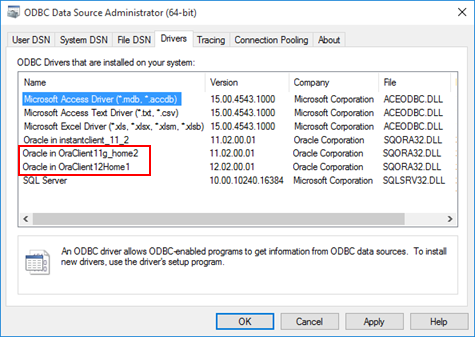
Dbq: The location of the Oracle database from which the ODBC driver will retrieve data.
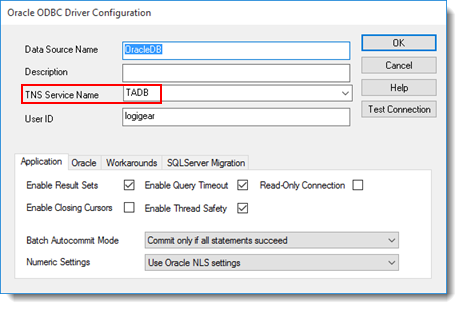
Uid: Username with which to log on to database.
Pwd: Password for database account specified by username.
In TestArchitect, your action line might resemble the following.
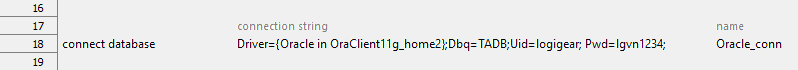
When the connection to Oracle database succeeds, you will see the following message in a test result.