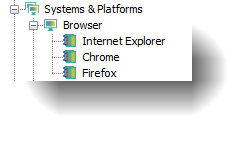要求されたページは選択されたバージョンでは利用できない。
Create a new version
How to create different types of browser platforms to support cross-browser testing.
You can create three new version nodes for the Browser system and platform, labelling them Internet Explorer, Mozilla Firefox and Google Chrome.
Right-click the Browser node beneath the Systems & Platforms node, and then select Add Version.
Enter the details for the new version:
- Name: Name of the new version. For example: Internet Explorer.
- Description: (optional) Short description for the new version.
Click Create.
The new version Internet Explorer is added as a node beneath the Browser platform node.
Repeat steps #1 through #3 to create the other two versions, Chrome and Firefox.
The three new versions, Internet Explorer, Chrome, and Firefox, are added as nodes beneath the Browser platform node.