要求されたページは選択されたバージョンでは利用できない。
Google Chrome: Unable to use the Interface Viewer or the Identify features
Problem
Upon attempting to use the Interface Viewer or Identify tool to explore web controls in the Chrome browser, the following warning message appears: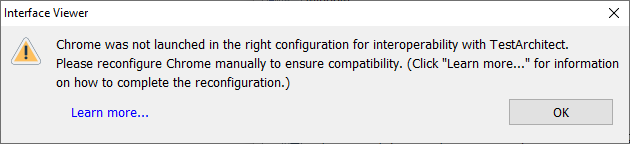
Solution
This issue occurs because you have not reconfigured your Chrome browser in correct manner for automation testing. To resolve it, you can manually reconfigure Chrome.
Follow the steps below:
In the warning message box, click OK to abort the ongoing process.
Follow the procedure discussed in Configuring Google Chrome.
注意:This option is effective permanently, provided that you launch Chrome from the reconfigured Chrome icon.If the Element Definition dialog box (launched when you previously clicked the Identify button) is still open, close it.
The Interface Viewer and Identify tool are now available for you to explore web controls in Chrome.
