Enabling the unique name property
This task describes the way in which you can enable the name property supplied by the Oracle Applications server before using TestArchitect to test Oracle Forms.
Set up the following system profile option at (your) user level to enable the name property:
Log in to your Oracle application and select System Administrator responsibility.
Select System Administrator > Profile > System.
In the Find System Profile Values dialog box:
Select the Site and User check boxes.
Confirm that Site and Users contains your user login.
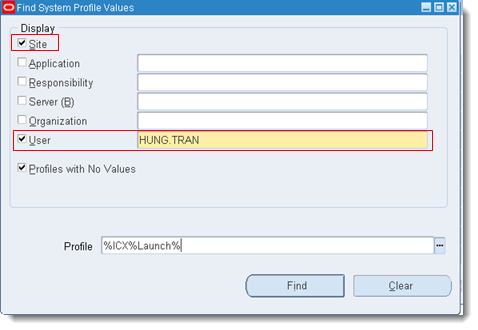
In the Profile box, enter %ICX%Launch%.
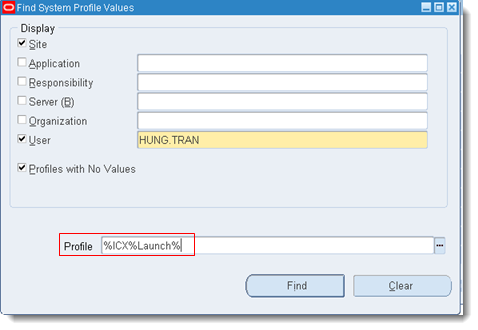
Click Find.
Copy the value from the Site box of the ICX: Forms Launcher profile, and paste it in the User box.
In the User box, add
play=&record=namesto the end of the URL.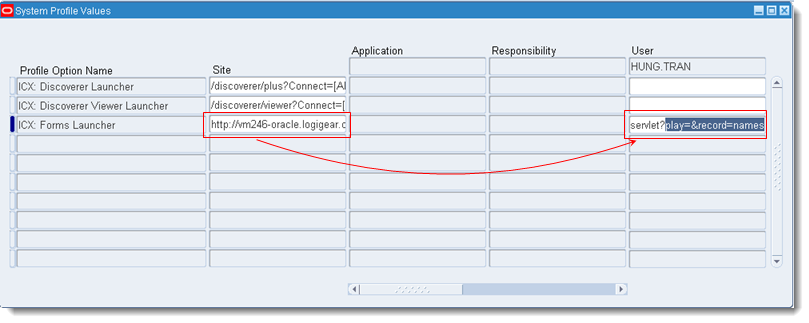
Save your transaction.
Log in again using your user name.
Now you can use the TestArchitect’s Interface Viewer to capture Oracle Forms controls which have the unique name property (see the image below).
注意:The availability of the name property depends on whether your Oracle Server supplies it or not. (Learn more.)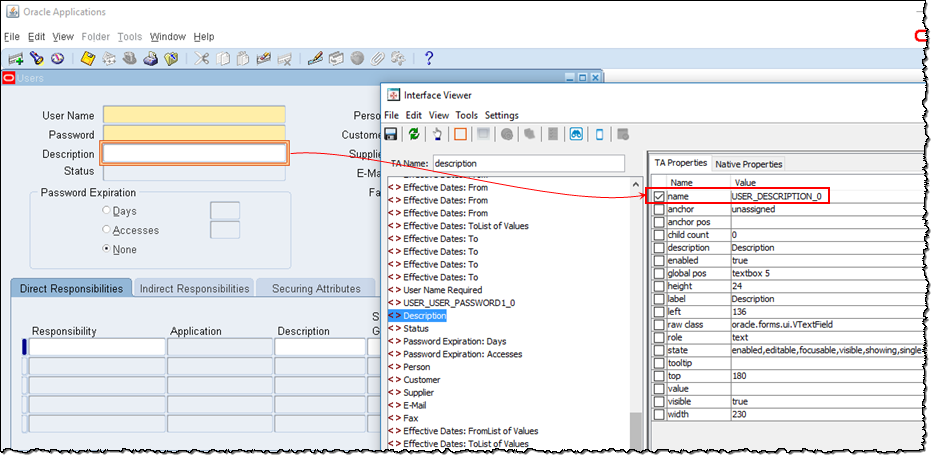
The figure above shows how the name property of the Description text field looks like in the Interface Viewer. Usually name is displayed in capital letters in the format
FORM:BLOCK:FIELDorFORM_BLOCK_FIELD.
