Identifying mobile UI controls
Mobile Live Screen extends to mobile apps the functionality of the Interface Viewer’s point-to-identify feature, streamlining the process of locating a given control within the Viewer’s UI Explorer tree.
Point-to-identify mode of the Interface Viewer simplifies the process of exploring a complex window with many layers of mobile controls, allowing you to quickly locate the UI Explorer tree node corresponding to a given physical control. With Mobile Live Screen, which allows you to conveniently display live screen images of a connected mobile device on your test machine’s monitor, point-to-identify is available to mobile device apps as well as desktop applications.
To identify mobile app UI controls from the Interface Viewer, carry out the following steps:
Optional: Launch Mobile Live Screen. (Learn more.)
Launch the Interface Viewer. (Learn more.)
From the Interface Viewer’s toolbar, click the Device mode
 button. This activates Device Mode, to display the GUI environment of the AUT running on a given mobile device.
button. This activates Device Mode, to display the GUI environment of the AUT running on a given mobile device.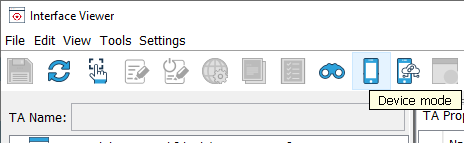
Fastpath: Alternatively, you can also select View > Switch device from the main menu.注意:Synchronization of the Interface Viewer and Mobile Live Screen is always maintained when switching among devices, or Device Mode is activated.From the Interface Viewer’s toolbar, click the Identify
 button.
button.Through the Mobile Live Screen window, navigate to the control you wish to identify, and hover your mouse pointer over it.
As you move your pointer around the screen, an orange, rectangular frame highlights whichever control lies under it. At the same time, the control’s TA class is displayed, to assist you in deciding where to click.
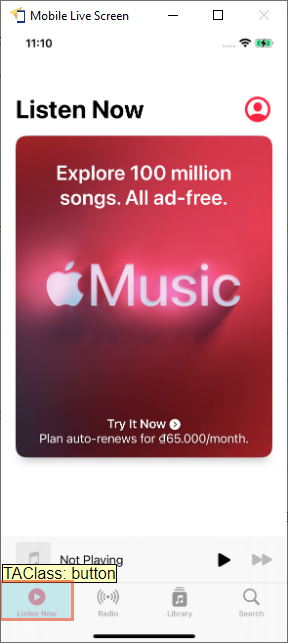
Select a desired control by clicking on it.
In the UI Explorer panel, the tree containing the just-selected control is expanded to expose that node, and the node is highlighted.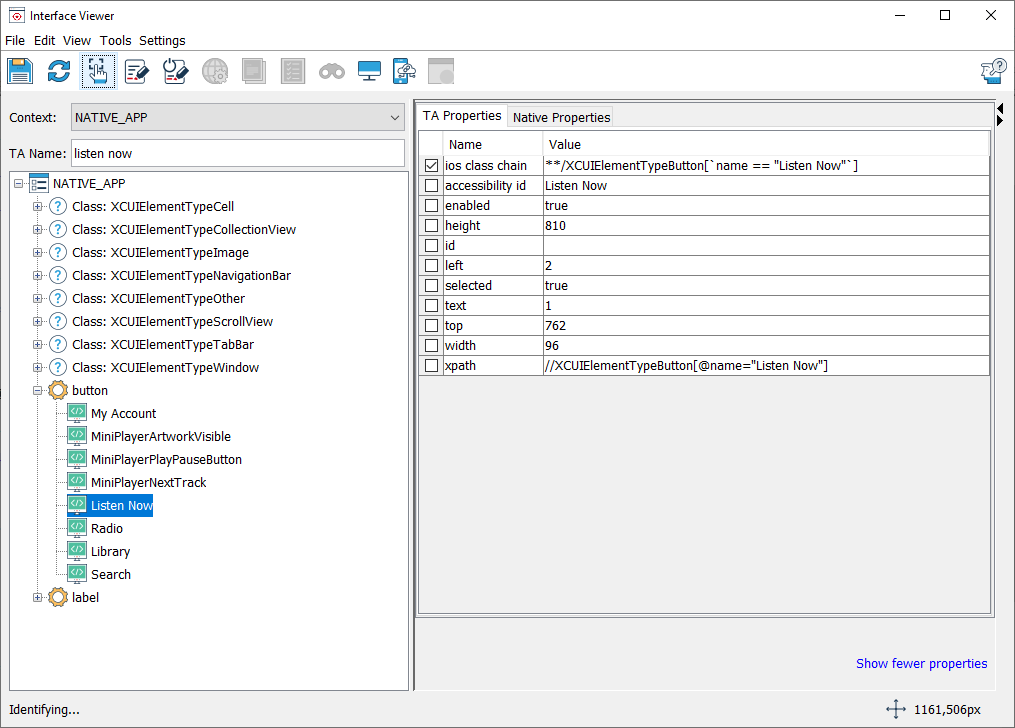
Related concepts
