add http body
Description
Add a message body into an HTTP request.
Arguments
content
Data of the message body
Valid contexts
This action may be used within the following project items: test modules and user-defined actions.
Notes
- An HTTP request must be instantiated via create http request before calling this built-in action.
- Properties of the request body must be written in JSON format.
- This action supports the <ignore> modifier. If the string
<ignore>is present as the value of any of the arguments, or any argument contains an expression that evaluates to<ignore>, the action is skipped during execution.
Applicable Built-In Settings
The following settings are applicable to this action: remove double quotes from cells.
Example
Suppose that you’d like to test a given Google API to send a message to a recipient with the following information:
API under test: Users.messages: send
URI:
https://www.googleapis.com/gmail/v1/users/me/messages/sendAuthentication scheme: OAuth 2.0
In the request body, supply a Users.messages resource with the following property as the metadata.
Property name Value Description raw bytes The entire email message in base64url encoded string. ヒント:To encode a plain text string into a base64url encoded string, you can use the Online Base64URL encoder tool.Raw body content:
To: [email protected] Subject: This is a test mail This is a test mailBase64url encoded body content:
VG86IGxvZ2lnZWFyZXBndGVzdDJAZ21haWwuY29tClN1YmplY3Q6IFRoaXMgaXMgdGVzdCBtYWlsCgpUaGlzIGlzIGEgdGVzdCBtYWlsRequest body declared in JSON format {“raw”:“base64url encoded string”}
Action Lines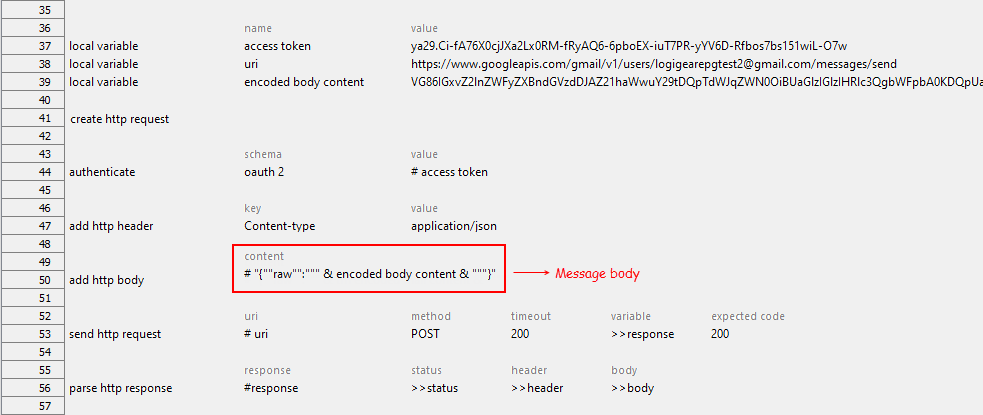
Related concepts
