要求されたページは選択されたバージョンでは利用できない。
Deleting a repository user
As an administrator, you can delete a TestArchitect user if that user is no longer required.
To delete an existing TestArchitect user, do the following:
Invoke the Manage Users Manager Users dialog box for a given repository. (You can do this by right-clicking the Administration node and then selecting Manage Users.)
In the Users panel, select a user to be deleted.
制限: :You are not allowed to delete the administrator user name, since it is a super administrator and a built-in account in TestArchitect.Click the Delete user button.
A confirmation dialog box appears.
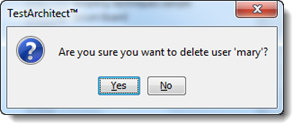
In the dialog box, click Yes to confirm the deletion.
注意:If this TestArchitect user name has been mapped to a LDAP user name, the linkage between the two names is also removed.
The selected user is removed.
