要求されたページは選択されたバージョンでは利用できない。
Assigning user permissions for a specific project item
Designating the Assigned user for a project item.
Ensure the following requirements are met:
- You are logged in to a repository as a member of the administrators, test managers, automation leads, or test leads group. (See User administration for details.)
- If your account belongs to the test managers, automation leads, or test leads group, you must have been assigned to the project you are working on. (See Assigning projects and permissions to a repository user for details.)
Any project item may have up to one user assigned to it, or it may remain unassigned.
注意:
Assigned user status has its greatest impact on members of the testers group. A testers member is restricted from modifying any project items other than those that are either assigned to him or herself, or are unassigned.To assign a TestArchitect user to a specific project item, do the following:
In the TestArchitect explorer tree, double-click the project item node to which you want to assign a TestArchitect user.
Select the Information tab.
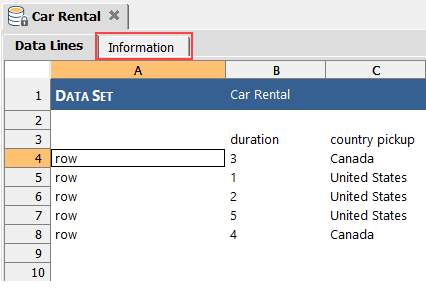
In the Assign user box, select a user to assign to this project item.
ヒント:If you’d like to assign this item to no one, just select the (not assigned) option.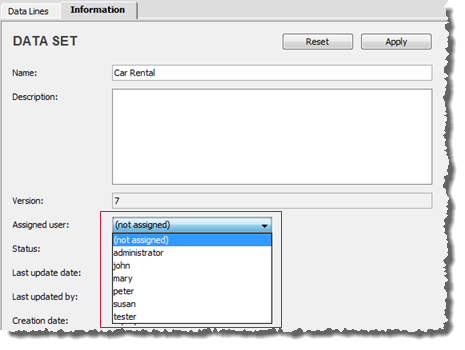
Click the Apply button.
