Setting a password requirement
Setting a password requirement limits the ability of users, remote or local, to create repositories on your local machine. Only authenticated users are allowed to add or modify repositories.
On repository servers that are shared among multiple users, it is recommended that you require authentication. To require a password, or to remove a password requirement, for the creation of new repositories, perform the following steps:
If not already running, start the Repository Server Control Panel.
Click Require Password
 on the toolbar.
on the toolbar.The Require Password dialog box appears.
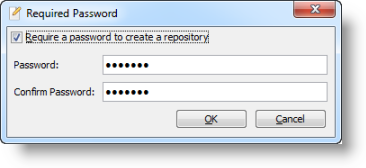
To require authentication for repository creation, select the Require a password to create a repository check box.
Enter the same password in both Password and Confirm Password boxes.
ヒント:To remove an existing authentication requirement, clear the Require a password to create a repository check box.Click OK.
