要求されたページは選択されたバージョンでは利用できない。
Check connection to License Server
On Windows, if you want to check the connection between your machine and the License Server, please do the below steps:
Open PowerShell command
Type the command:
test-netconnection <your_ip> -port <LS_port>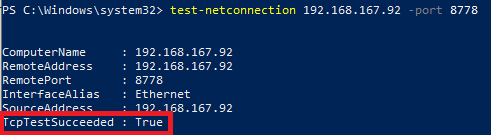
Check value of TcpTestSucceeded
- True: Your machine connect to the License Server successfully.
- False: Your machine could not connect to the License Server. You should check your network configuration.
