要求されたページは選択されたバージョンでは利用できない。
- ホーム
ABTの参照情報
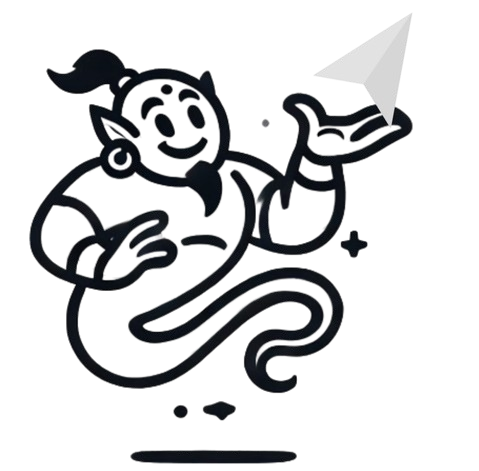 TestArchitect Genie - AIアシスタント
TestArchitect Genie - AIアシスタント
TestArchitectドキュメントの使用
TestArchitectチュートリアル
ユーザーガイド
管理ガイド
- Repository Server Management
- Users and passwords
- User-defined fields
- Tool Profiles
- License server for TestArchitect
- What's new in TestArchitect License Server 9.2
- Version history
- License administration configurations
- License Server installation guide
- License server interface
- Obtaining a TestArchitect license
- Managing the license server
- Managing licenses
- License log file
- License Server FAQ
- Troubleshooting the TestArchitect License Server
- What's new in TestArchitect License Server 9.2
- Default port numbers and port ranges
- Connections
- Repository Server Management
自動化ガイド