select button menu
Select an item on a drop-down button menu.
| Name | Description | Type | Modifier |
|---|---|---|---|
| window | TA name of the window. | Interface Entity | None |
| control | TA name of the button control. | Interface Element | None |
| item | Menu item or menu item path (see ). | String | None |
None
This action may be used within the following project items: test modules and user-defined actions.
This action is applicable to the following controls: menu.
interface
use interface Sample
 
window control item
select button menu Toolbar file Menu item 1
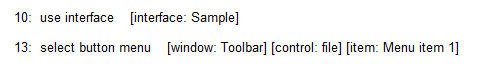
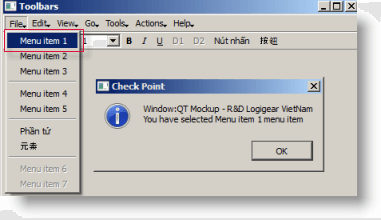
- item argument: If a menu path of more than one item must be specified, use arrow symbols ( -> ) as delimiters between menu items. For example:
Vehicles->Cars->Four-door sedans. - This action supports the <ignore> modifier. If the string
<ignore>is present as the value of any of the arguments, or any argument contains an expression that evaluates to<ignore>, the action is skipped during execution.