check item not exists
Check for the nonexistence of a specified item in a list box, list view, or combo box control list box. Result is Passed if the item is not found, otherwise Failed.
| Name | Description | Type | Modifier |
|---|---|---|---|
| window | TA name of the window. | Interface Entity | None |
| list | TA name of the list box, list view, or combo box control. | Interface Element | None |
| item | Identifying item text or index. | String | None |
Result is Passed if the item is not found, otherwise Failed.
This action may be used within the following project items: test modules and user-defined actions.
This action is applicable to the following controls: list box, list view, combo box.
Example - Case 1: Use text value to specify list box item
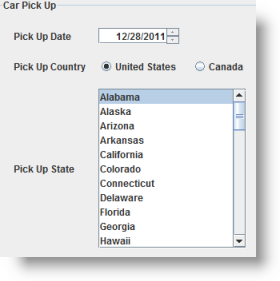
Action lines
interface
use interface Car Rental
 
window list item
check item not exists date and location pickup state London
Result
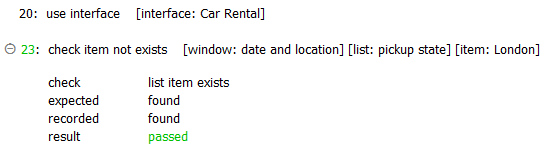
Example - Case 2: Use numerical index value to specify list box item
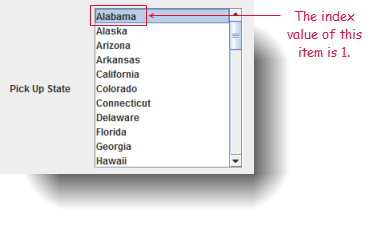
Action lines
window list item
check item not exists date and location pickup state 1
Result
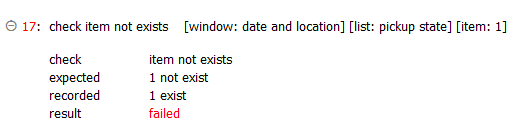
Example - Case 3: Use text value to specify list view item

Action lines
window list item
check item not exists search songs list Autumn Leaves|Miles Davis|3966|5:23|mp3|128
Result
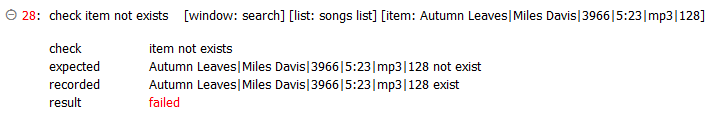
Example - Case 4: Use numerical index value to specify list view item
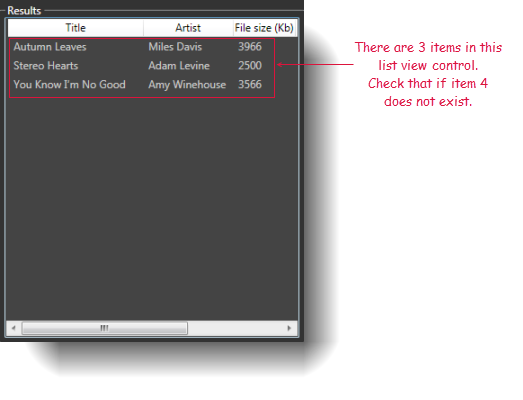
Action lines
window list item
check item not exists search songs list 4
Result
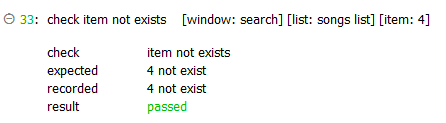
- item argument:
- The item argument may be specified by either of two means: the displayed text of the item, or its numerical index. (Indexes are one-based. That is, numbering begins at 1)Restriction:Using numerical index values is not supported for Oracle Forms and Microsoft UI Automation (UIA).
- Enclose a numerical text string in quotation marks to differentiate it from a numerical index value. For example, if a text value of an item in a control has a value of
12, you should reference that item by passing12surrounded by quotation marks (that is,"12") instead of the numerical12. Passing the numerical12is treated as a reference to an item with an index of 12, rather than an item holding a text string value of12. - For list view controls only, to specify an item argument by its text content, enter the combined values of every cell, from left to right, with vertical bars ( | ) as delimiters.
- The item argument may be specified by either of two means: the displayed text of the item, or its numerical index. (Indexes are one-based. That is, numbering begins at 1)
- This action supports the <ignore> modifier. If the string
<ignore>is present as the value of any of the arguments, or any argument contains an expression that evaluates to<ignore>, the action is skipped during execution.