type
| Name | Description | Type | Modifier |
|---|---|---|---|
| window | TA name of the window into which keys are to be typed. | Interface Entity | None |
| keys | Keys to type. | String | None |
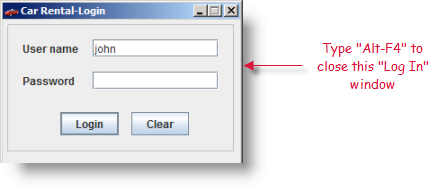
program
start program C:\Program Files\LogiGear\TestArchitect\samples\CarRental\CarRental.exe
 
window keys
type login %{F4}
 
window
check window not exists login
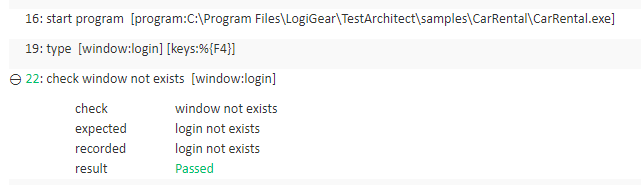
- For Mobile Native Apps, only the {enter} and {backspace} keys are supported.
Note that this action does not include a control argument. In effect, type emulates typing keys with the character entry being directed to whichever control has focus at that point. To direct entry to a particular control, type is typically preceded by a focus control action.
For special keys, the following notations are used:
- Function keys: {F1} to {F12}
- Named keys: {enter}, {esc}, {capslock}, {numlock}, {scrolllock} {spacebar}, {backspace}, {home}, {end}, {pause}, {delete}, {page down}, {page up}
- Arrow keys: {up}, {down}, {left}, {right}
- TAB key: {tab}
- CTRL key combinations: Caret (^) plus the modified key. For example,
Ctrl + ais represented by ^a. - ALT key combinations: The percent sign (%) plus the modified key. For
example, %{F4} represents
Alt + F4. - SHIFT key combinations: The plus sign (+) plus the modified key. For
example, +a represents
Shift + a. - WINDOW key combinations: {Win} or {WIN} plus the modified key. For
example, {Win}r represents
Window-r(used to display the Run dialog box).
TestArchitect supports all basic characters that are present on a standard keyboard, including all letters, digits and symbols, including all of ` ~ @ # $ % ^ & * ( ) _ + | } { ] [ ' " ; : ? / > . < , " = -. However, certain symbol keys have special meaning in TestArchitect, and need to be “escaped” when you want to use them for straight character entry:
- Since the caret, percent sign, and plus sign characters are used to
represent the CTRL, ALT, and SHIFT keys, respectively, in order to
effectively type
^,%, and+with this action, enclose these keys in curly braces. For example: {+} writes+to the specified window. - As the pound key ( # ) is used in TestArchitect as an expression
indicator, you must prepend a backslash ( \ ) to it to escape that
functionality as use the symbol itself. For example: \# cars writes
# carsto the specified window. - For other symbolic keys, do not enclose them in curly braces. For
example, use
?to write ? to the specified window.
- Since the caret, percent sign, and plus sign characters are used to
represent the CTRL, ALT, and SHIFT keys, respectively, in order to
effectively type
- Curly braces that do not enclose strings recognized as special keys are
treated as literal curly braces. For example, {xyz} writes
{xyz}to the specified window, since xyz has no special meaning to TestArchitect. In the event you need to write a literal string that would otherwise be translated by TestArchitect as a special key, enclose the first curly brace in another pair of curly braces. Hence, to type the literal {home}, use {{}home}. - This action supports the
<ignore>
modifier. If the string
<ignore>is present as the value of any of the arguments, or any argument contains an expression that evaluates to<ignore>, the action is skipped during execution.