get excel cell value
Get data from a designated cell in an Excel spreadsheet by specifying the cell address. (e.g., A1, B2)
| Name | Description | Type | Modifier |
|---|---|---|---|
| file path | The location of the Excel file. | String | None |
| sheet | Name or index of the sheet within the Excel file where the action will be performed. (Index starts at 1) | String | None |
| cell | Cell address (e.g.: A1, B2) | String | None |
| variable | (Optional) Variable to receive the returned value. | String | None |
Value of designated cell in Excel spreadsheet.
This action may be used within the following project items: test modules and user-defined actions.

Example 1: Get excel cell value by sheet name
file path
open excel workbook D:\data.xlsx
 
file path sheet cell variable
get excel cell value D:\data.xlsx Car Orders Data D15 value
 
file path auto save
close excel workbook D:\data.xlsx false
 
Result
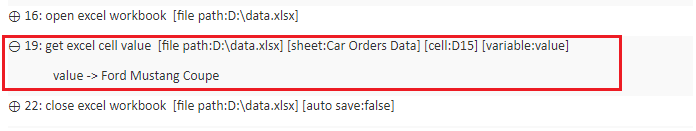
Example - Case 2: Using sheet index
file path
open excel workbook D:\data.xlsx
 
file path sheet cell variable
get excel cell value D:\data.xlsx 1 H14 value
 
file path auto save
close excel workbook D:\data.xlsx false
 
Result
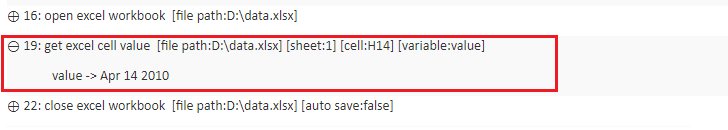
- This action only supports Excel extensions: .xls, .xlsx, .xlsm.
- You need to use built-in action open excel workbook before proceeding with this action.
- sheet argument:
- If a sheet name has the value as a numerical text (e.g. the sheet name is 7), enclose the value in quotation marks to differentiate it from a numerical index value (e.g. "7").
- variable argument:
- If the variable in argument variable has not been declared or left empty, TestArchitect supplies a global variable with the name
_variable.
- If the variable in argument variable has not been declared or left empty, TestArchitect supplies a global variable with the name