use device
Use a mobile device, as specified by its session ID, to run automated tests.
| Name | Description | Type | Modifier |
|---|---|---|---|
| session id | Session ID of the target mobile device. | String | None |
None
Use the connected mobile device with specified session id ‘session test’ which is returned by ‘connect device’ action to run automation test
url capabilities name
assign device # appium url # appium capability device test
 
name session id
connect device device test session test
 
session id
use device # session test
 
location
navigate https://google.com
 
window
check window exists [doc title=Google]
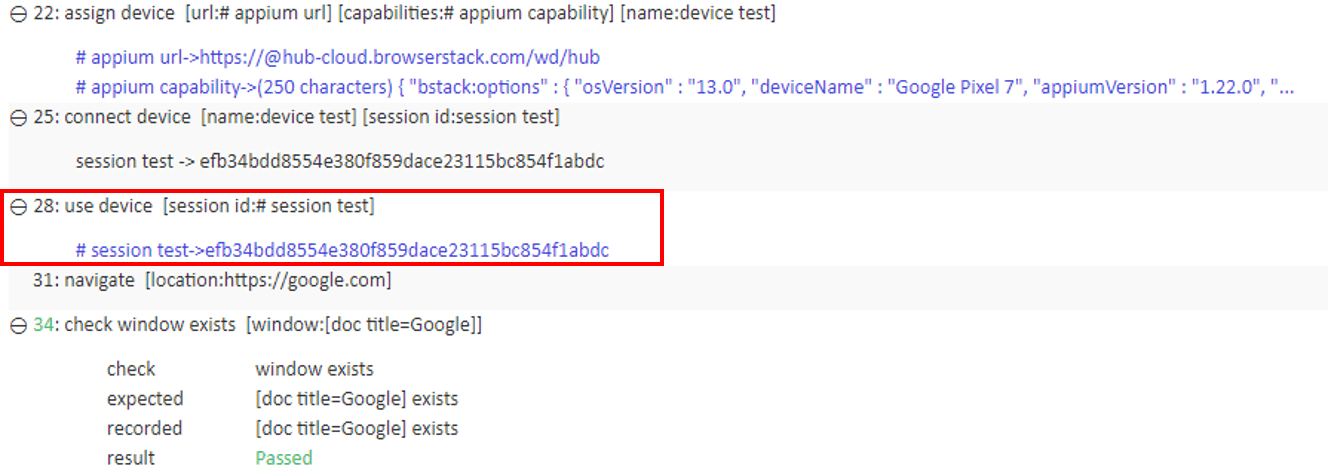
- The session ID specified in the session id argument is retrieved via the connect device action.
- This action supports the <ignore> modifier. If the string
<ignore>is present as the value of the argument, or the argument contains an expression that evaluates to<ignore>, the action is skipped during execution.