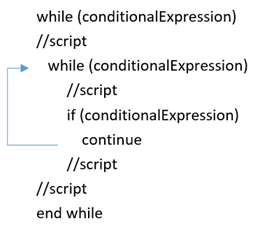continue
Skips the remaining action lines in the current iteration of a loop and proceeds to the next iteration.
There are no arguments for this action.
None
This action may be used within the following project items: test modules and user-defined actions.
name value
local variable tm count 0
 
repeat
 
name value
local variable tm count # tm count + 1
 
condition
if #tm count=3
 
continue
 
end if
 
text
report #tm count
 
condition to stop
until # tm count = 5
When the value of tm count equals to 3, the continue built-in action is executed, which skips the execution of the report built-in action.
When you run the test, the output will be:
1
2
4
5
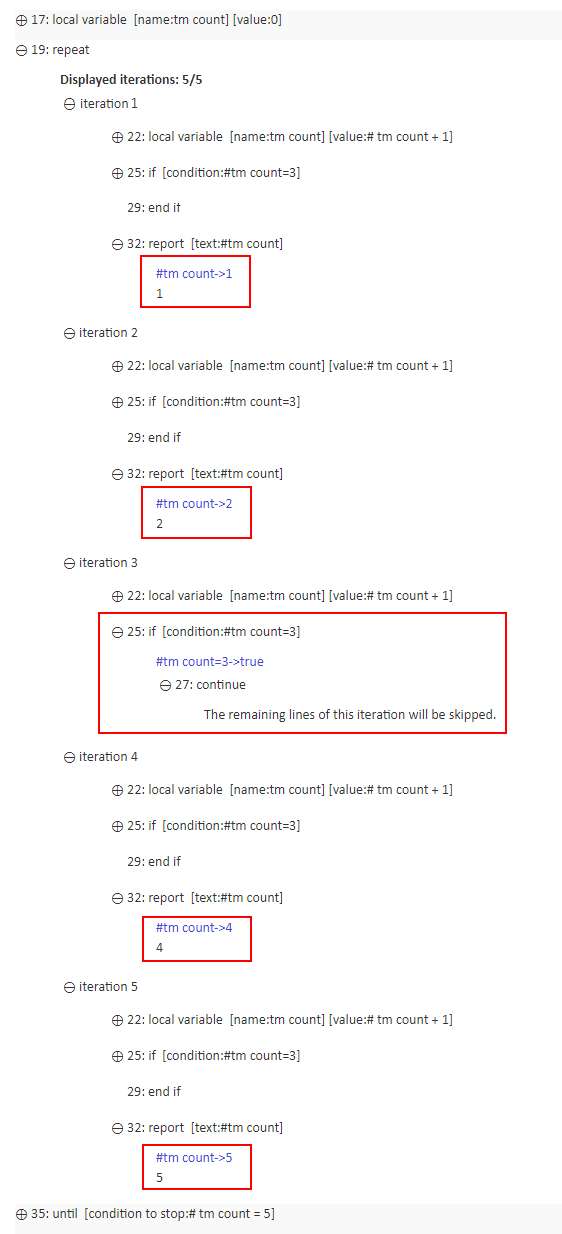
- Applies to TestArchitect 8.3 Update 5 and higher.
- The continue built-in action gives you the option to skip over the part of a loop where an external condition is triggered, but to go on to complete the rest of the loop. That is, the current iteration of the loop will be skipped, but the test run will return to the top of the loop.
- continue will be within the block of code under a loop, usually after conditional if-actions.
- continue supports the following types of loops:
- Flow diagram of continue is described as follows.
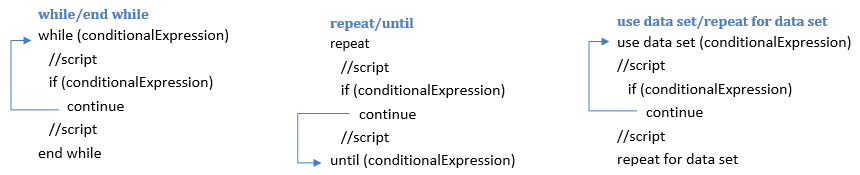
- In case of nested loops, continue skips the current iteration of the innermost loop. For example: