exec script
Execute JavaScript code of a specified web page, or inline JavaScript.
| Name | Description | Type | Modifier |
|---|---|---|---|
| window | TA name of the window. | Interface Entity | None |
| script | JavaScript code. | String | None |
| variable | (Optional) Variable to receive the value which is returned from the executed snippets of JavaScript code. | String | None |
| exception | (Optional) Variable to receive the exception thrown in JavaScript, if any. | String | None |
The value which is returned from the executed snippets of JavaScript code and the exception thrown in JavaScript, if any.
This action may be used within the following project items: test modules and user-defined actions.
Example - Case 1: Running a snippet of JavaScript
window script
exec script JavaScript document.write("Hello World")
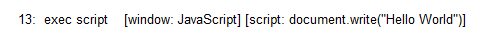
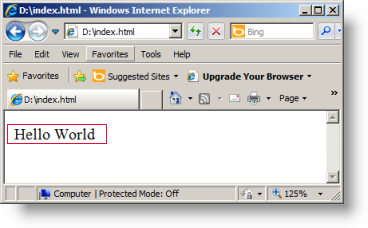
Example - Case 2: Retrieving a return value
Suppose that you would like to get a value returned from the following snippet of JavaScript code.
function addNumber(num1, num2){var sum=num1+num2; return 'Total is '+sum;}; return addNumber(1, 2);
window script variable exception
exec script sapp main function addNumber(num1, num2){var sum=num1+num2; return 'Total is '+sum;}; return addNumber(1, 2); >>returned_values
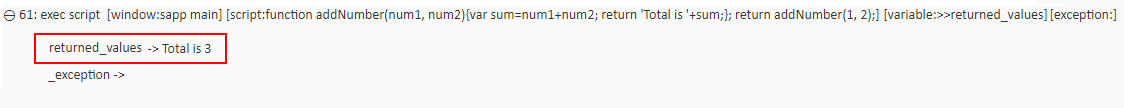
- To execute multiple commands in sequence, separate them with semi-colon ( ; ) delimiters in the script argument.
- script argument: It may contain native JavaScript code, calls to JavaScript functions within the specified web page, or a mix of the two.
- variable argument:
- This built-in action only retrieves the value from a JavaScript function with the declaration of the return statement (See the above).
- If the variable in argument variable has not been declared, the action creates it as a global.
- If the variable argument is left empty, TestArchitect supplies a global variable with the name _result.
- exception argument:
- The message is returned based on specific web platforms.
- If the value in argument exception has not been declared, the action creates it as a global.
- If the exception argument’s value is left empty, TestArchitect supplies a global variable with the name _exception.
- To specify a string, please enclose it in single quotes (the character ‘).
- This action supports the <ignore> modifier. If the string
<ignore>is present as the value of any of the arguments, or any argument contains an expression that evaluates to<ignore>, the action is skipped during execution.