The requested page is not available for selected version.
set screen orientation
This feature is on-demand support
Description
Set the orientation of the device’s screen to portrait or landscape.
Arguments
orientation
Screen orientation to be set.
Allowable values:
- portrait (or p).
- landscape (or l).
Valid contexts
This action may be used within the following project items: test modules and user-defined actions.
Applicable Systems/Platforms
Use of this action is supported on the following systems/platforms: Mobile operating systems.
Notes
- The values of the orientation argument are non-case sensitive.
- This action supports the <ignore> modifier. If the string
<ignore>is present as the value of the argument, or the argument contains an expression that evaluates to<ignore>, the action is skipped during execution.
Applicable Built-In Settings
The following settings are applicable to this action: remove double quotes from cells.
Example
Action Lines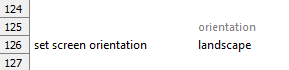
Result
Related information
LogiGear Corporation
![]() Tel:
+1 (650) 572-1400
Tel:
+1 (650) 572-1400
![]() Email:
[email protected]
Email:
[email protected]
