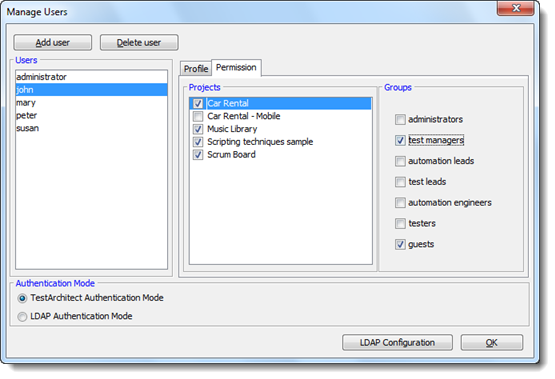The requested page is not available for selected version.
Assigning projects and permissions to a repository user
Repository users can be assigned to one or more projects in the repository, and granted the appropriate permissions in each case.
To assign projects and permissions to a TestArchitect user, do the following:
Invoke the Manage Users Manager Users dialog box for a given repository. (You can do this by right-clicking the Administration node and then selecting Manage Users.)
In the Users panel, select a user.
In the Projects panel under the Permission tab, select the check box of a project to which this user is to be assigned.
In the Groups panel, choose roles for the user in that project by selecting the check boxes of the appropriate functional group(s).
Notes:- The default functional group for each user in a project is guests.
- You can choose more than one functional group for a user in a project.
- If you select the administrators functional group for a user in a project, other projects are also automatically selected and assigned to that user with the administrators functional group.