The requested page is not available for selected version.
Troubleshooting repository export
A discussion of typical issues you may experience when exporting repositories from the Export Repository dialog box, and solutions to these issues.
If TestArchitect is unsuccessful in exporting repository files, the status of each of those files is displayed as Error in the Export Information list of the Export Repository dialog box. Hover your mouse over the Error text to find a related message.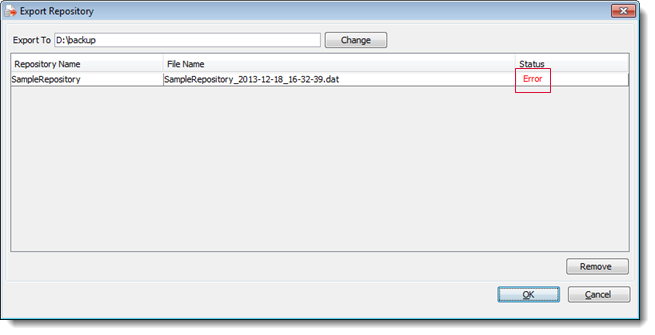
The following table describes the error message(s) that you may encounter while exporting repository files, and their detailed descriptions .
| Message | Description |
| Unable to find the file at specified path. Make sure the destination folder is writeable. | This error is commonly encountered when you do not have write permission on the destination folder. |
