The requested page is not available for selected version.
Check connection to License Server
On Windows, if you want to check the connection between your machine and the License Server, please do the below steps:
Open PowerShell command
Type the command:
test-netconnection <your_ip> -port <LS_port>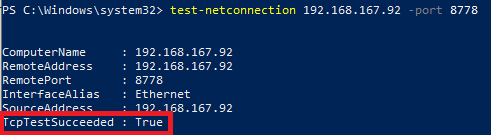
Check value of TcpTestSucceeded
- True: Your machine connect to the License Server successfully.
- False: Your machine could not connect to the License Server. You should check your network configuration.
