Editing test module variations
You can re-link a test module variation to other version nodes or keywords via the Edit Variations dialog box.
Ensure that the test module variation that you want to re-link to other version nodes or keywords is checked-out.
Open the test module list view.
For example: On the TestArchitect explorer tree, double-click the Tests node.
The test module list view appears in the main panel.
Select a test module variation that you want to re-link to another version node or keywords.
From the context menu, select Edit Variation.
The Edit Variation dialog box appears.
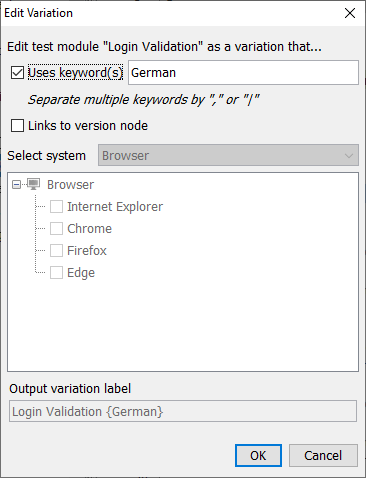
Re-link the selected test module variation to other versions or keywords.
For more information, see Creating keyword variations and Creating a variation.
Click OK.
The selected test module variation is re-linked to other version nodes/keywords.
