check excel worksheet exists
Check for the existence of a worksheet in a Excel workbook.
| Name | Description | Type | Modifier |
|---|---|---|---|
| file path | The location of the Excel file. | String | None |
| sheet | Name or index of the sheet within the Excel file where the action will be performed. (Index starts at 1) | String | None |
Result is Passed if the worksheet is found, otherwise Failed.
This action may be used within the following project items: test modules and user-defined actions.
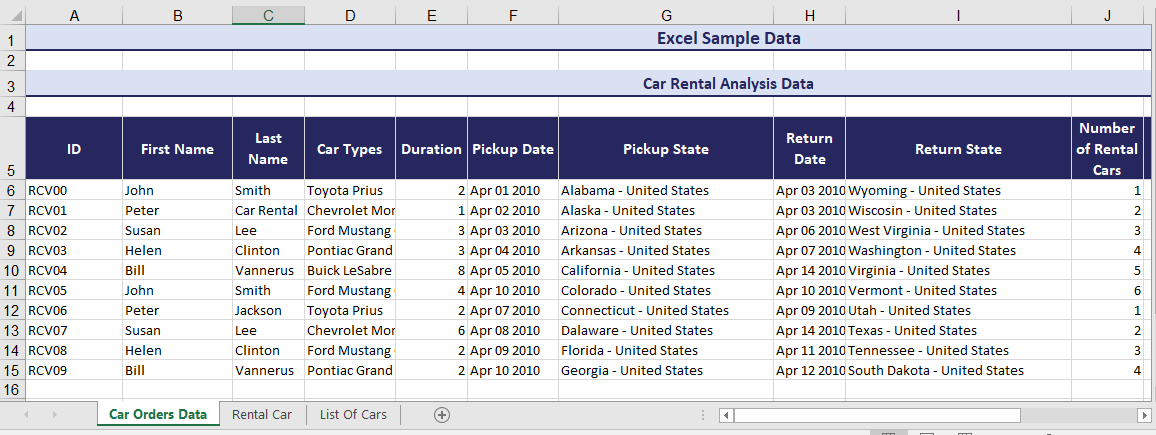
file path
open excel workbook D:\data.xlsx
 
file path sheet
check excel worksheet exists D:\data.xlsx Car Orders Data
 
file path auto save
close excel workbook D:\data.xlsx false
 
Result
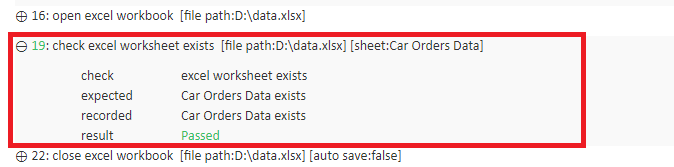
- This action only supports Excel extensions: .xls, .xlsx, .xlsm.
- You need to use built-in action open excel workbook before proceeding with this action.
- sheet argument:
- If a sheet name has the value as a numerical text (e.g. the sheet name is 7), enclose the value in quotation marks to differentiate it from a numerical index value (e.g. "7").
- The sheet argument can accept wildcard. Note that argument's values that include wildcard must be entirely enclosed in curly braces {}. As an example,
{.*arch.*}matchesstarch,marching,testarchitect, etc.